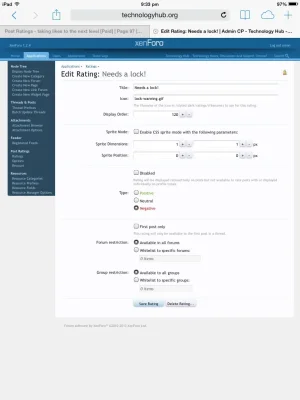Luke F
Well-known member
Luke the post ratings addon is killing our server:
It's adding 13 subqueries to the main thread query. !!!!!!!!!!!!!!!!!!!!!!!!
Please can you optimise this? ASAP?
(We checked that it's not our editorial element, and it's not. The query took 18 seconds to run without it).
Set 'Minimum ratings for thread list top rating' to 0 if you want to avoid that query
I'd also recommend checking that you have enough RAM allocated to the innodb buffer pool, because there's no way the query could be that slow unless the index isn't being held in memory
Last edited: