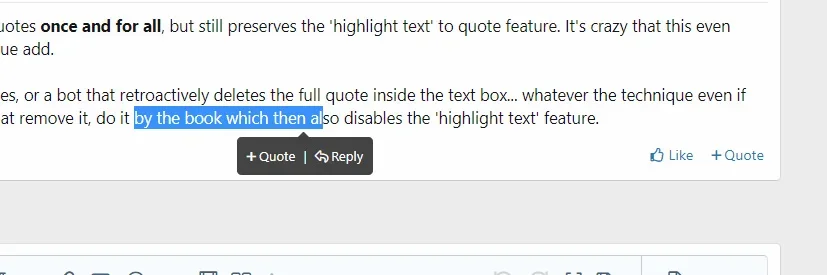Ozzy47
Well-known member
Ozzy47 updated [OzzModz] Hide Quote/Reply In First And Last Posts with a new update entry:
[OzzModz] Hide Quote/Reply In First And Last Posts for XenForo 2.1+ Update 2.0.2
Read the rest of this update entry...
[OzzModz] Hide Quote/Reply In First And Last Posts for XenForo 2.1+ Update 2.0.2
Support: XF 2.2
Read the rest of this update entry...