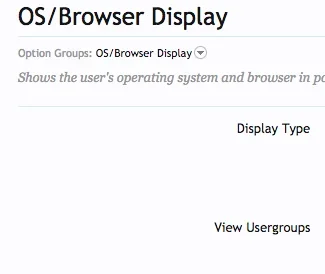You are using an out of date browser. It may not display this or other websites correctly.
You should upgrade or use an alternative browser.
You should upgrade or use an alternative browser.
OS/Browser Display for XenForo 1.x [Deleted]
- Thread starter Snog
- Start date
Snog
Well-known member
Snog updated OS/Browser Display with a new update entry:
OS/Browser Display Update 1.0.4
Read the rest of this update entry...
OS/Browser Display Update 1.0.4
An update to the OS/Browser Display system has been released. Those that have purchased this mod, please run osb_install.php to install this update.
This release changes the following:
...
- When the user agent site is offline a large delay when making a post happens. This update now uses the user-agent-string.info database to help limit when uas.info is accessed. This should make the delay almost non-existent in most cases.
- Add cron task to update the database 3 times a month.
Read the rest of this update entry...
Snog
Well-known member
All current owners of this add-on please read this post on my site, and please DO vote. 
http://snogssite.com/threads/new-premium-add-on-installation.833/
http://snogssite.com/threads/new-premium-add-on-installation.833/
New Joe
Well-known member
Lots of errors with this today
No one could post, or Start Conversations.
Had to disable it
Here's some errors:
I get the same on @Snog site too, so it must be coming from the server or something
Anyone who has this installed check out your error logs, if it's the same as mine then disable the add on till Snog let's us know the problems
No one could post, or Start Conversations.
Had to disable it
Here's some errors:
PHP:
ErrorException: syntax error, unexpected '!' in data/osbrowser/uasdata.ini on line 1 - library/Snog/OSBrowser/DataWriter/ConversationMessage.php:41
Stack Trace
#0 [internal function]: XenForo_Application::handlePhpError(2, 'syntax error, u...', '/home/xxxxxx/...', 41, Array)
#1 /home/xxx/public_html/xxxx.com/library/Snog/OSBrowser/DataWriter/ConversationMessage.php(41): parse_ini_file('data/osbrowser/...', true)
#2 /home/rxxxx/public_html/xxxxx.com/library/XenForo/DataWriter.php(1446): Snog_OSBrowser_DataWriter_ConversationMessage->_preSave()
#3 /home/xxxxx/public_html/xxxx.com/library/XenForo/DataWriter/ConversationMaster.php(280): XenForo_DataWriter->preSave()
#4 /home/xxxxx/public_html/xxxxx.com/library/XenForo/DataWriter.php(1446): XenForo_DataWriter_ConversationMaster->_preSave()
#5 /home/xxxxx/public_html/xxxx.com/library/XenForo/ControllerPublic/Conversation.php(601): XenForo_DataWriter->preSave()
#6 /home/xxxx/public_html/xxxxxxcom/library/AntiSPAM/ControllerPublic/Conversation.php(16): XenForo_ControllerPublic_Conversation->actionInsert()
#7 /home/xxxx/public_html/xxxxx.com/library/XenForo/FrontController.php(347): AntiSPAM_ControllerPublic_Conversation->actionInsert()
#8 /home/xxxx/public_html/xxxx.com/library/XenForo/FrontController.php(134): XenForo_FrontController->dispatch(Object(XenForo_RouteMatch))
#9 /home/xxxx/public_html/xxx.com/index.php(13): XenForo_FrontController->run()
#10 {main}
Request State
array(3) {
["url"] => string(50) "http://www.xxxx.com/conversations/insert"
["_GET"] => array(0) {
}
["_POST"] => array(9) {
["recipients"] => string(11) "fred"
["title"] => string(4) "Test"
["message_html"] => string(29) "<p>Just doing a test mate</p>"
["_xfRelativeResolver"] => string(62) "http://www.xxxx.com/conversations/add?to=fred"
["attachment_hash"] => string(32) "ea7089ab17761374f2eb18314ad54c4b"
["_xfToken"] => string(8) "********"
["_xfRequestUri"] => string(33) "/conversations/add?to=fred"
["_xfNoRedirect"] => string(1) "1"
["_xfResponseType"] => string(4) "joe"
}
}I get the same on @Snog site too, so it must be coming from the server or something
Anyone who has this installed check out your error logs, if it's the same as mine then disable the add on till Snog let's us know the problems
Snog
Well-known member
Snog updated OS/Browser Display with a new update entry:
OS/Browser Display Update 1.0.5
Read the rest of this update entry...
OS/Browser Display Update 1.0.5
An update to the OS/Browser Display system has been released. Those that have purchased this add-on, please log into your account on my site to download this update.
This release fixes the following:
NOTE: This update disables the automatic updating of the user agent info database. It will also no longer identify robots.
- Server error after user agent database update
Read the rest of this update entry...
Snog
Well-known member
The add-on uses the 'message_user_info_extra' template hook. You could edit library/Snog/OSBrowser/Listener/Template.php file and change it to the 'message_user_info_custom_fields' hook to see if that works for you.Is there a way to change the position of the icons/text?
For e.g. on the bottom of the postbit? In our case they now appear in the middle.
If not, then you may need to put your site into debug mode and change the execution order of the 'template_hook' listener for the add-on.
Snog
Well-known member
Sorry, no it doesn't. That is another add-on...@Snog This addon include Style information of the user like in your attached image?

How to add the style information in postbit?
Thanks in advance.
https://xenforo.com/community/resources/style-statistics.2257/
ngannguyen
Active member
Hi,
I installed but it did not show for new posts. Any tips or more configurations to make it work ?
Thanks,
Ngan.
I installed but it did not show for new posts. Any tips or more configurations to make it work ?
Thanks,
Ngan.
New Joe
Well-known member
Snog
Well-known member
Also check if they are displaying with the default XF style. There could be a problem with your style.Hi,
I installed but it did not show for new posts. Any tips or more configurations to make it work ?
Thanks,
Ngan.
Similar threads
- Replies
- 8
- Views
- 2K
- Replies
- 228
- Views
- 14K
- Replies
- 113
- Views
- 7K
- Replies
- 108
- Views
- 6K