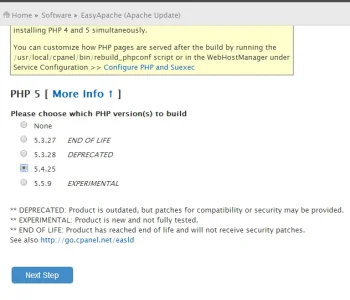I've recently begun working on migrating a fairly large sized vBulletin installation to XenForo. I've been looking in to the most efficient ways to increase performance on the site after the switch.
I've heard things about Zend Optimiser and other similar things and was wondering what would be the best solution to look in to getting on the server.
Thanks.
I've heard things about Zend Optimiser and other similar things and was wondering what would be the best solution to look in to getting on the server.
Thanks.