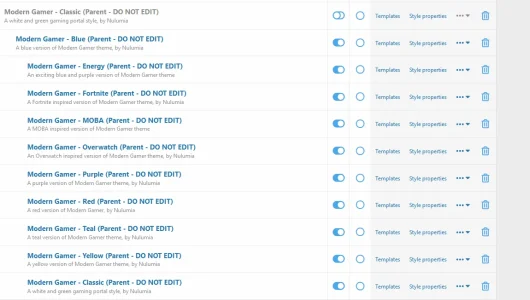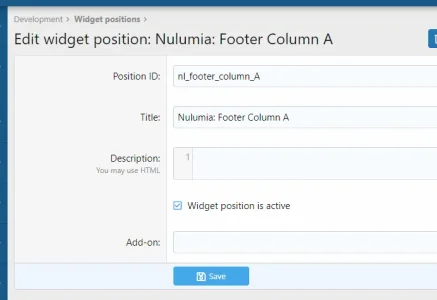Hi,
i just bought your theme and downloaded the latest version of your theme wich is 1.1.4 but i get this error ==>
Oops! We ran into some problems.
This style XML file was not built for this version of XenForo.
i am using the latest version of Xenforo 2.1.2 so normally your theme should work i geuss ?
Edit: i fixed it by uploading Xenforo 2.1.1 and downloaded the theme for 2.1.1 now it works fine
i just bought your theme and downloaded the latest version of your theme wich is 1.1.4 but i get this error ==>
Oops! We ran into some problems.
This style XML file was not built for this version of XenForo.
i am using the latest version of Xenforo 2.1.2 so normally your theme should work i geuss ?
Edit: i fixed it by uploading Xenforo 2.1.1 and downloaded the theme for 2.1.1 now it works fine
Last edited: