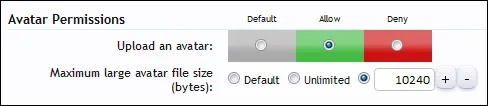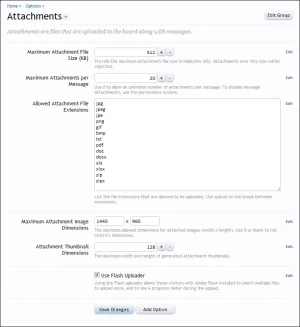kilcher
Active member
This should be easy enough. A member said...
I think it has to do with a usergroup permission since they were changed to a new usergroup since the last time they edited their avatar. Any idea where to fix this? Do you think the actual file size (in kb) needs to be bumped up?
My first avatar was 200x200 pixels. This time the software wouldn't let me upload anything bigger than 100x100 pixels, even though it suggests using an image 200x200.
I think it has to do with a usergroup permission since they were changed to a new usergroup since the last time they edited their avatar. Any idea where to fix this? Do you think the actual file size (in kb) needs to be bumped up?