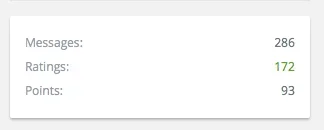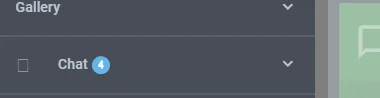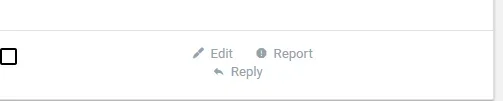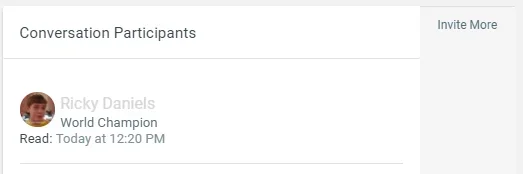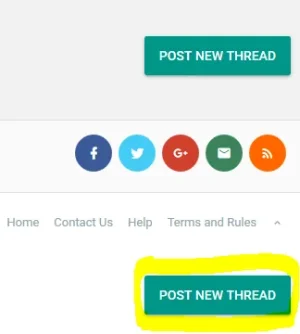You are using an out of date browser. It may not display this or other websites correctly.
You should upgrade or use an alternative browser.
You should upgrade or use an alternative browser.
Material 1.5.22.0
No permission to download
- Thread starter ThemeHouse
- Start date
ThemeHouse
Well-known member
ThemeHouse updated Material with a new update entry:
Minor bug fixes and update to XenForo 1.5.14.0
Read the rest of this update entry...
Minor bug fixes and update to XenForo 1.5.14.0
See all updates here: https://xenforo.com/community/resources/ui-x.2239/update?update=21876
Changelog for Material:
- Titlebar not isMetro too much padding
- Bad margins for deletion notices
- Missing or wrong floating action buttons
- Unnecessary member card border
- The side panel contains the cover image twice
- Navigation tab icons are large
- Member card styling issue
Read the rest of this update entry...
m1ne
Well-known member
So I've almost finished the dark version, but I can't find how to change this from white...
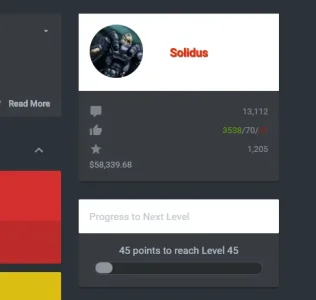
The bottom half of the sidebar block was this,
What's the top bit?
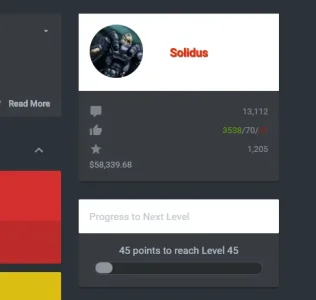
The bottom half of the sidebar block was this,
Code:
.widget-group-tab {
@property "uix_sidebarBlock.background";
background-color: #383c42;
@property "/uix_sidebarBlock.background";
box-shadow: 0 2px 2px rgba(0,0,0,.25);
}What's the top bit?
m1ne
Well-known member
Also, a bug.
When replying to a profile post, I get a CloudFlare error page on this URL when hitting the Post Comment button: https://wweforums.net/inline-mod/profile-post/switch
No issue on Abyss.
When replying to a profile post, I get a CloudFlare error page on this URL when hitting the Post Comment button: https://wweforums.net/inline-mod/profile-post/switch
No issue on Abyss.
m1ne
Well-known member
Also, a bug.
When replying to a profile post, I get a CloudFlare error page on this URL when hitting the Post Comment button: https://wweforums.net/inline-mod/profile-post/switch
No issue on Abyss.
Found why, this happens when "Ripple Button Effect" is turned on. @ThemeHouse @Jake B. @Mike Creuzer
Dalton Prock
Well-known member
Also, a bug.
When replying to a profile post, I get a CloudFlare error page on this URL when hitting the Post Comment button: https://wweforums.net/inline-mod/profile-post/switch
No issue on Abyss.
I am going to go ahead and add this to our GitHub Issue Tracker right now so it can be fixed in the next release.Found why, this happens when "Ripple Button Effect" is turned on. @ThemeHouse @Jake B. @Mike Creuzer
m1ne
Well-known member
Dalton Prock
Well-known member
Here is the cheatsheet to the Material Icons that you requested: https://cdn.materialdesignicons.com/1.9.32/Trying to add icons to other navTabs in the off canvas menu, but can't seem to find any cheatsheet for Material icons. Trying something like this,
Code:.sidePanel__navTabs .navTab.chat > .navLink:before {content: "\E8a8";}
But it doesn't work
View attachment 153496
I'm editing material_icons.css
m1ne
Well-known member
Dalton Prock
Well-known member
Thank you so much for reporting this bug, what device were you using when you found this?Another bug for you @Dalton Prock - responsive view of conversations, confirmed on your demo also
View attachment 153516
View attachment 153517
m1ne
Well-known member
Thank you so much for reporting this bug, what device were you using when you found this?
Xiaomi Redmi Note 3
m1ne
Well-known member
Here is the cheatsheet to the Material Icons that you requested: https://cdn.materialdesignicons.com/1.9.32/
Need a little help here... how would I add an icon for this navtab? .navTab.siropuCustomTab custom-tab-1
I tried this,
Code:
.sidePanel__navTabs .navTab.siropuCustomTab custom-tab-1 > .navLink:before {content: "\F2d7";}It doesn't work. This does work though,
Code:
.sidePanel__navTabs .navTab.siropuCustomTab > .navLink:before {content: "\F2d7";}but that will apply to all custom tabs. I need different icons for custom-tab-1, custom-tab-2 etc..
any idea?
Dalton Prock
Well-known member
I have reported this on our GitHub Issue Tracker.Xiaomi Redmi Note 3
I'd suggest that you ask the creator of that add-on which looks to be Siropu. That developer maybe able to help you further on inserting those icons onto the custom tabs.Need a little help here... how would I add an icon for this navtab? .navTab.siropuCustomTab custom-tab-1
I tried this,
Code:.sidePanel__navTabs .navTab.siropuCustomTab custom-tab-1 > .navLink:before {content: "\F2d7";}
It doesn't work. This does work though,
Code:.sidePanel__navTabs .navTab.siropuCustomTab > .navLink:before {content: "\F2d7";}
but that will apply to all custom tabs. I need different icons for custom-tab-1, custom-tab-2 etc..
any idea?
m1ne
Well-known member
I'd suggest that you ask the creator of that add-on which looks to be Siropu. That developer maybe able to help you further on inserting those icons onto the custom tabs.
Will do.
Also, I had a go at making Material dark myself. Plenty of template changes needed in addition to the color palette, but here is the result..
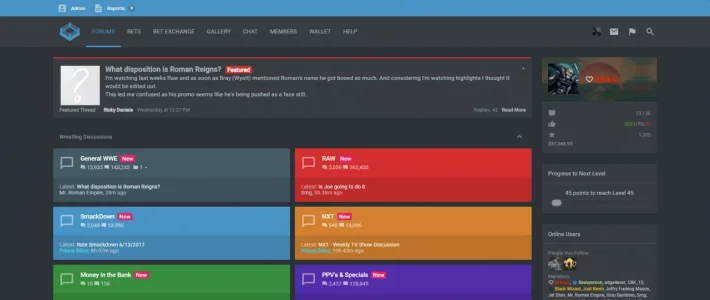

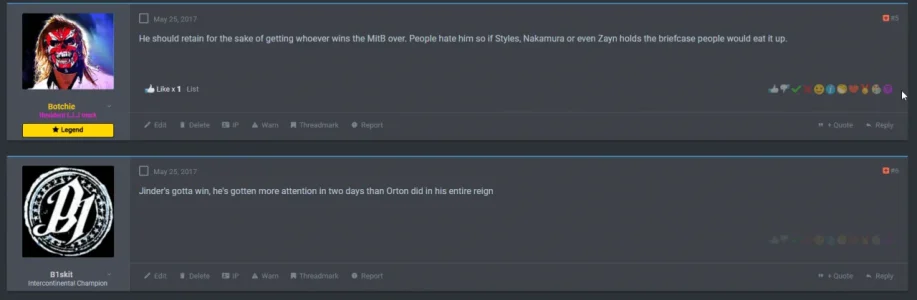
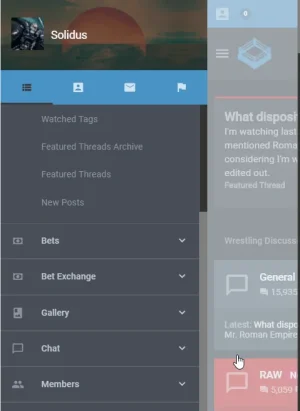
Dalton Prock
Well-known member
Looks like it came out great!Will do.
Also, I had a go at making Material dark myself. Plenty of template changes needed in addition to the color palette, but here is the result..
View attachment 153550
View attachment 153551
View attachment 153552
View attachment 153553
Sebastiaan
Well-known member
Before i buy this awesome theme, is there a way to remove the below (green) button?
Dalton Prock
Well-known member
Hello, are you meaning the green button shown in the Welcome Block or the round button which is used for folks to register?Before i buy this awesome theme, is there a way to remove the below (green) button?
Sebastiaan
Well-known member
Dalton Prock
Well-known member
Oh yes, you can disable that in your administrative panel by navigating to Appearance -> Style Properties -> Material -> Uncheck "Top Control floating Footer Button"
arms
Well-known member
Is there a setting to change the node icon selector to material icons?
I only get font awesome icons?
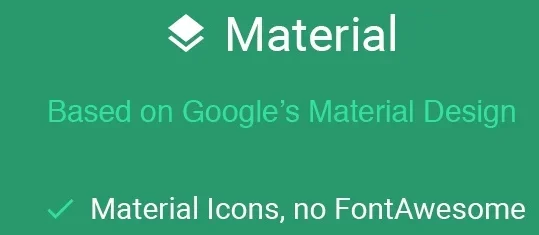
Also trying to add
<i class="material-icons">android</i>
or
<i class="material-icons"></i>
but without link to style-sheet it doesn't work.
But as attached, the style description says this is already been taken care of and uses Material icons instead off FA.
I only get font awesome icons?
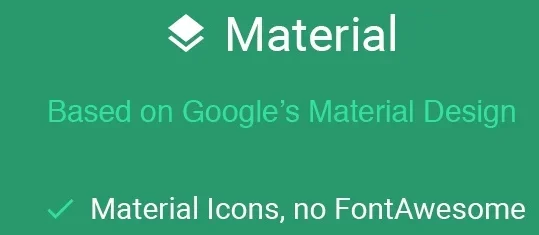
Also trying to add
<i class="material-icons">android</i>
or
<i class="material-icons"></i>
but without link to style-sheet it doesn't work.
But as attached, the style description says this is already been taken care of and uses Material icons instead off FA.
Last edited:
Similar threads
- Replies
- 0
- Views
- 91