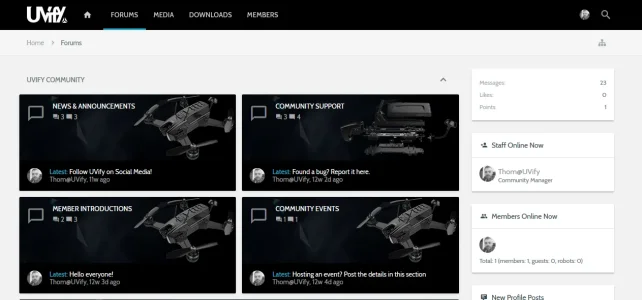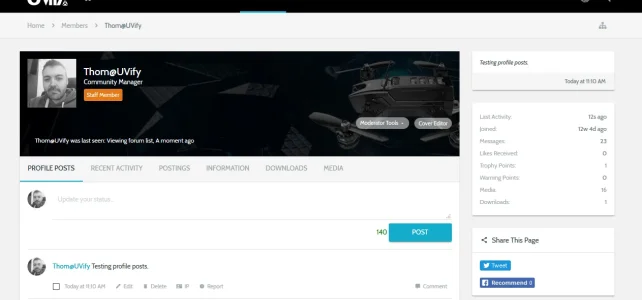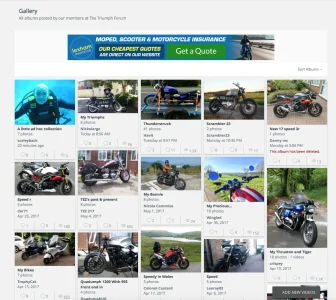Thom Tyler
Well-known member
@Mike Creuzer @ThemeHouse @Audentio @silence Seem to be having a strange issue with covers and Material on a dev board. Without covers installed, the sidebar shows up name etc fine - install covers (Latest xF, RM, MG) and the sidebar block where the cover should be vanishes, along with the name. Re-installed, re-uploaded, same thing....what gives? Permissions all look OK as well. Running the latest version of xF, XMG and XRM - all other plugins are TH.
Cover not installed - note block shows properly.
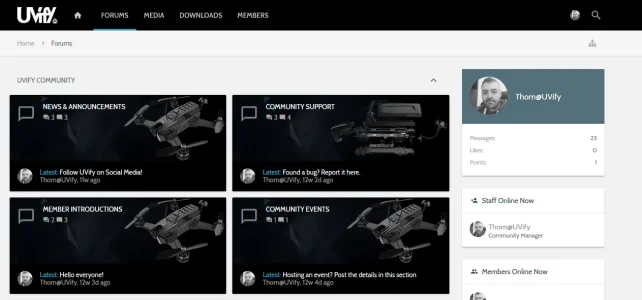
Cover installed
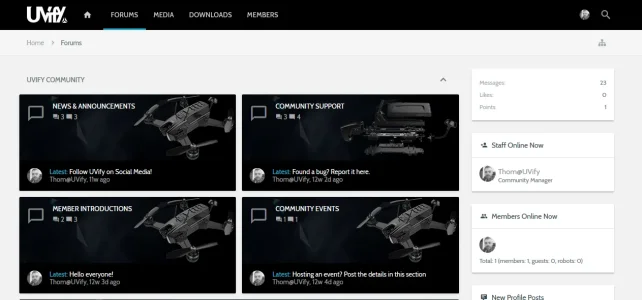
Cover not installed - note block shows properly.
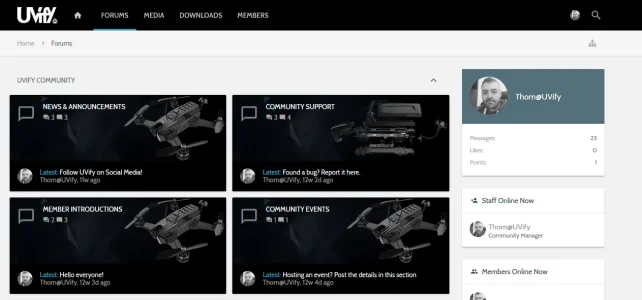
Cover installed