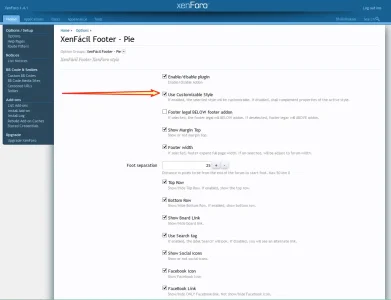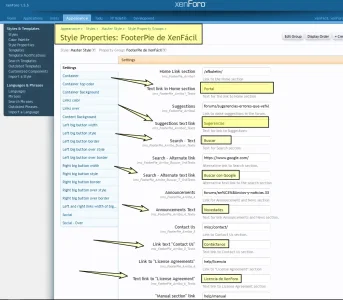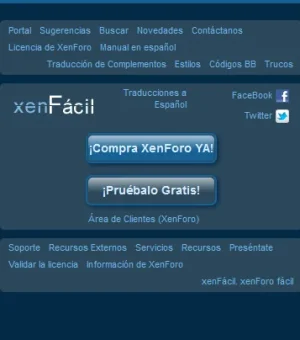wickedstangs
Well-known member
@wickedstangs
In the template lms_FooterPie search by:
delete the space between {xenCode:<a href="{xen:property lms_FooterPie_FacebookLink} {xen:property lms_FooterPie_FaceBookID}" target="_blank"roperty lms_FooterPie_FacebookLink} and {xen
roperty lms_FooterPie_FaceBookID}
would be something like this:
Code:<a href="{xen:property lms_FooterPie_FacebookLink}{xen:property lms_FooterPie_FaceBookID}" target="_blank"
In the facebook link put
In the facebook user id putCode:https://www.facebook.com/
Code:WickedStangsMustangClub
To display social icons
AdminCP --> Home --> Options --> XenFácil Footer-Pie --> Select the icons for Facebook and Twitter.
Sorry for my english.
@Luis
This is the only thing, I see close to what you are referring too?
Code:
<a href="@lms_FooterPie_FacebookLink @lms_FooterPie_FaceBookID" target="_blank"
title="@lms_FooterPie_FacebookPopup"
class="facebook Tooltip"
data-tipclass="social"
data-position="top left"
data-offsetx="232"
data-offsety="-8">