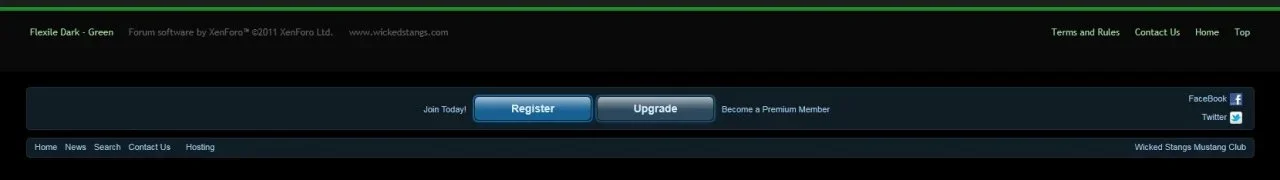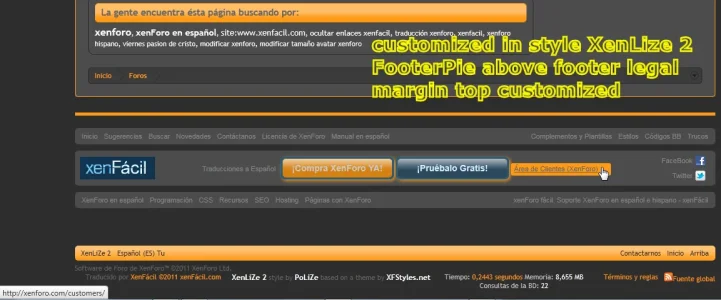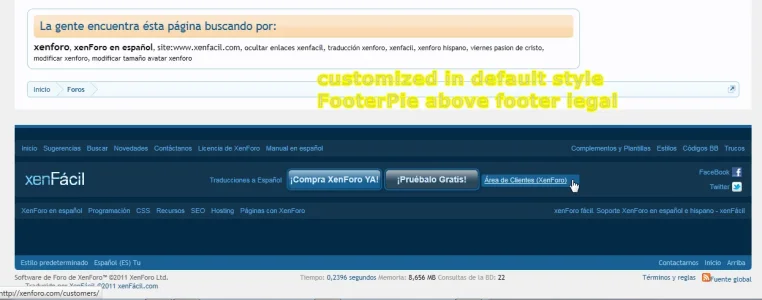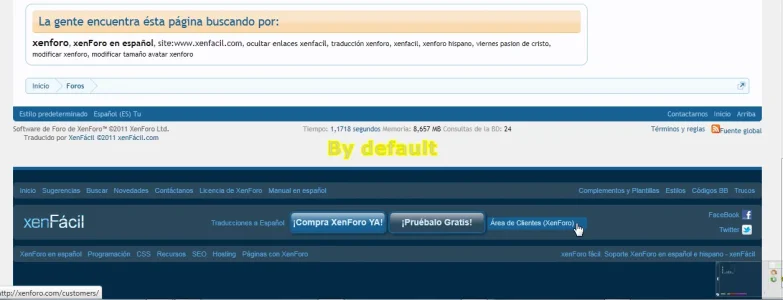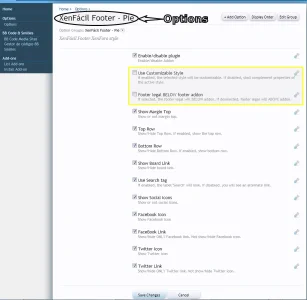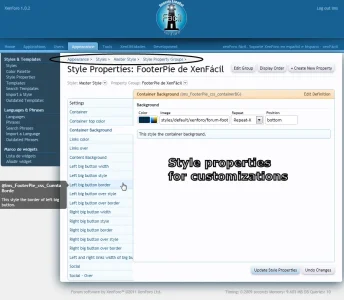/****************************************************
[*] XenForo Addon: lms Pie de XenFácil
[*] Addon by: lms and PoLiZe (css)
[*]
http://www.xenfacil.com
[*] Copyright 2011
http://www.xenfacil.com
[*] Support at:
http://www.xenfacil.com
[*] All rights reserved
****************************************************/
lms Footer XenForo style 3.0.4
This plugin places a footer style XenForo style.
Features:
All customizable
Can be enabled or disabled with a single click
Customize css in style properties.
Right bottom text is automatic board title.
Show/hide right bottom text
Show/hide top and/or bottom rows links
show/hide social icons.
Show/hide link AND/OR icon for social links
Customization social links
Replace 'Buscar' text with text and link
Default style or style for customizations.
Show/hide top margin.
Can be placed above or below the footer legal.
Installation and Update:
Unzip the package in local folder.
Upload all contents of upload folder to root of your XenForo forum installation
Go to Admin control panel -> Home -> Install Add-on -> Select addon .XML file and click install addon
Go to Admin control panel -> Home -> Options -> XenFácil Footer - Pie -> Configure settings.
Go to Admin control panel -> Appearance -> Style properties -> FooterPie de XenFácil -> customize to your liking
Save changes.
Changelog 3.0
- Customization.
- customizable style or default properties.
- The addon footer can place above or below Footer legal.
Changelog 2.0
- Add left and right top row.
- Customization social icons
- Flexile style <= deleted
- Show/hide top margin
- Change 'Buscar' text
Thanks To
- Kier for tutorial How To Use Template Hooks
- PoLiZe for addon css.
Demo:
http://www.xenfacil.com/
Permissions:
Do not allow the distribution of the code of this add to anywhere (except xenfacil).
Can be translated into others languages and publish them.
Donations:
I'm an unemployed person (one more than the 4,900,000 unemployed in Spain). Any donation is welcome.
Donations page: Donations
Leave english addon zip and phrases for spanish translation.

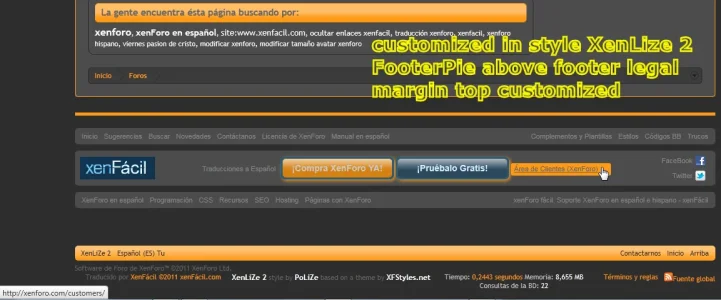
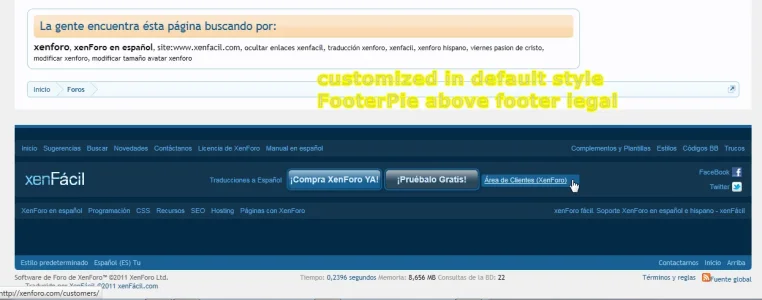
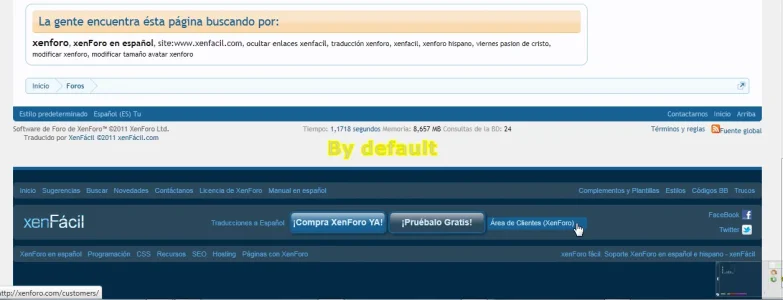
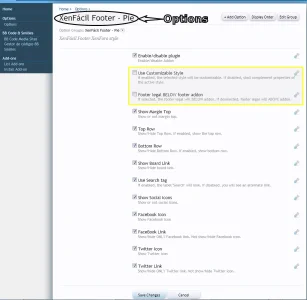
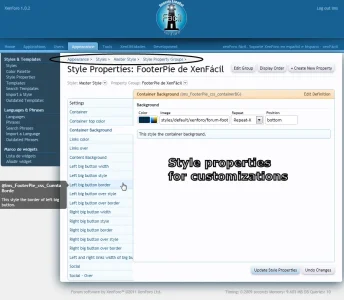
Links in first post.
Salud2