^like again - YES YES YES!!!
Gimme gimme!!
ok i send you a testverstion
^like again - YES YES YES!!!
Gimme gimme!!
Thank you kindly!ok i send you a testverstion
Is this possible?HDR High Dynamic Range. Click here for an explanation. Click here for articles tagged with HDR.
@au lait I am thinking about this addon for AVForums. Often people write acronyms like HDR (High Dynamic Range technology for TVs) and I would like to make them a link which people click to open a model window or HTML tootltip which shows a short explanation of the acronym plus one or two links for more information.
E.g.
Is this possible?
You can test my add-ons for free -> https://xenmade.com/xmdemo/Is this possible?
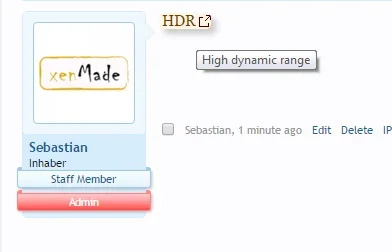
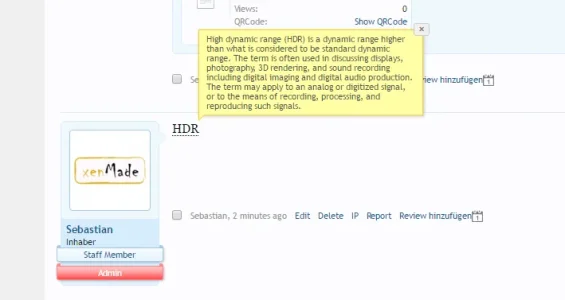
Thank you. Testing this and set up '4K' as the keyword. It doesn't get replaced. Is that because it's only 2 characters?You can test my add-ons for free -> https://xenmade.com/xmdemo/
You can this - With a link e.g. to Lexicon
View attachment 148150
OR with ToolTip
View attachment 148151
Gotcha, thank you. I was thinking maybe that 'first post' meant the first post the word occurs in, not the first post of the page (or is it first post of the thread?) My badIts work correctly (first post). see your settings!
ONLY FIRST POST!
In addition, only once per page and post!
View attachment 148169
View attachment 148173
Gotcha, thank you. I was thinking maybe that 'first post' meant the first post the word occurs in, not the first post of the page (or is it first post of the thread?) My bad
[add] Option to replace or not replace the Keyword
[add] Import option to overwrite existing Keywords
[fixed] Keyword-Click-Stats
[*] Many many design/phrasen improvements
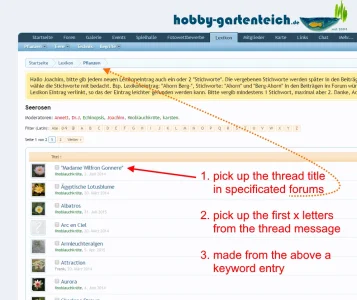
so the "database" of the glossary will be the list of threads (and content from its first posts) in a specified forum node.Nice update.
But I suggest a hard missing thing: the possibility to use existing thread titles and there thread messages (limited to adjustable letters count) from selected forum(s) for a automated keyword mode like the one or other know it from old vBulletin days from Vossi's Glossary addon.
Its not to hard to make a own glossary with xenforo and two addons, but I search for a way, to crosslink the thread titles over the forum. So that the thread titles would be viewed as linked keywords in my forums.
View attachment 148211

This is going beyond the remit of this addon, isn't it? Doesn't CTA Featured threads do what you want?Nice update.
But I suggest a hard missing thing: the possibility to use existing thread titles and there thread messages (limited to adjustable letters count) from selected forum(s) for a automated keyword mode like the one or other know it from old vBulletin days from Vossi's Glossary addon.
Its not to hard to make a own glossary with xenforo and two addons, but I search for a way, to crosslink the thread titles over the forum. So that the thread titles would be viewed as linked keywords in my forums.
View attachment 148211

It's whether the managed keyword/phrase replaces the text in the users post on your forum (or not).Ok. This is stupid but can anyone explain what "[add] Option to replace or not replace the Keyword" does?
'doggy' gets linked and replaced with the managed keyword, so it becomes:I took my doggy for a walk today.
Notice how the case of the word has changed because it has been replaced with the one from the managed keyword add-on.I took my Doggy for a walk today.
Not just the case, no - the word in the users post on your forum will be replaced with the keyword from the add-on, so could change the case of multiple words. Here's a good visual example of the difference:so... since the keyword would still remain same, the only thing this option can actually do is change the case right?
Yesso the "database" of the glossary will be the list of threads (and content from its first posts) in a specified forum node.
so you're going to have a public glossary and automate the keyword linking.
CTA FT can crosslink thread titles (and use as hint there post messages) across the forum? Realy?Doesn't CTA Featured threads do what you want?
We use essential cookies to make this site work, and optional cookies to enhance your experience.