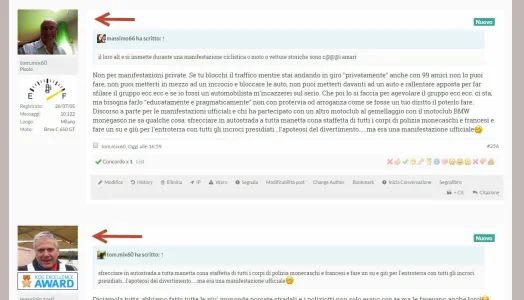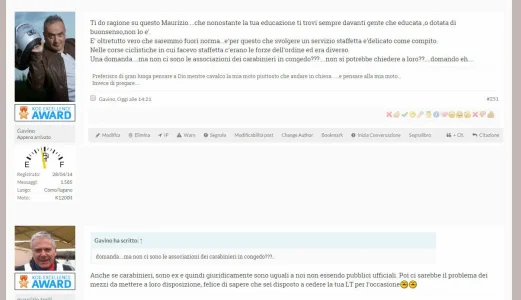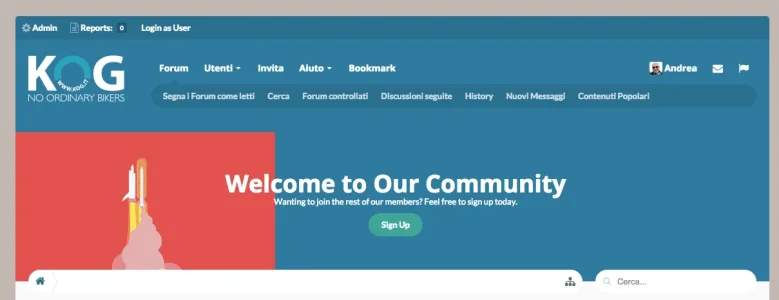AndreaMarucci
Well-known member
@Mike Creuzer I've recently updated my forum and I've found a little visual glitch. As you can see in the attached screenshot or visiting my forum, There's a little white space where you see the red arrow. I mean that the message text doesn't start at the same level of the top side of the avatar but slightly under.
Can you tell me why and how can I fix that?
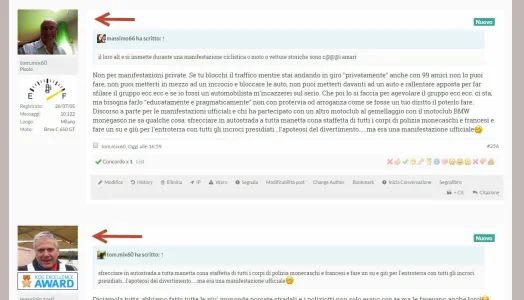
Can you tell me why and how can I fix that?