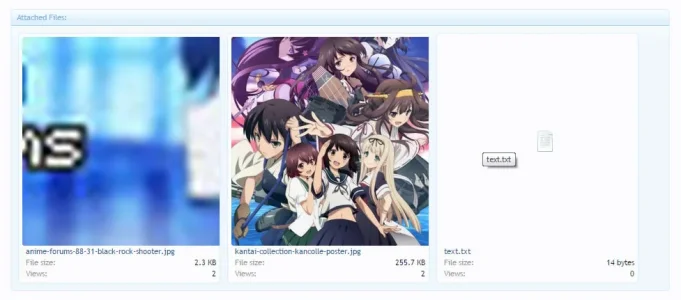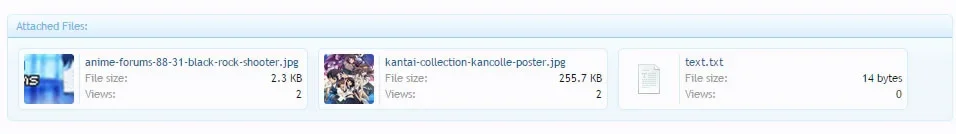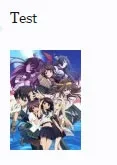Optic
Well-known member
Increasing the Attachment Thumbnail Dimensions setting in Home -> Options -> Attachments from the default value of 100 to a higher value also unexpectedly increases the size of the thumbnails in the area listing all attachments for a given post.
This results in the name of the attachments being truncated, and also adds significant padding around the generic attachment thumbnail.
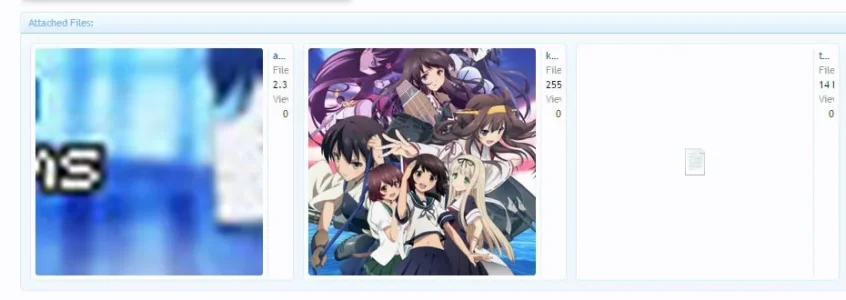
I'm uncertain if this is by design. If it is, there doesn't appear to be an obvious option to change this behaviour to prevent these particular thumbnails from also increasing in size.
This results in the name of the attachments being truncated, and also adds significant padding around the generic attachment thumbnail.
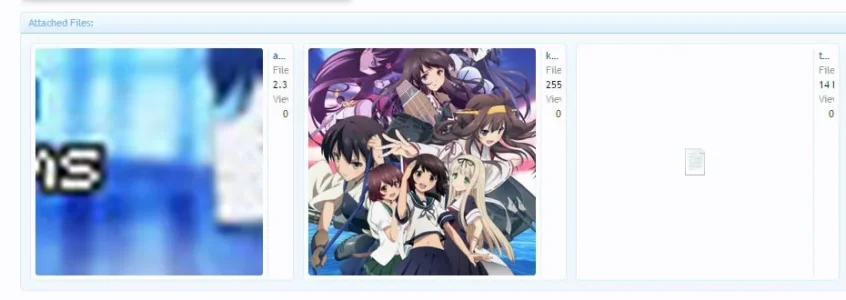
I'm uncertain if this is by design. If it is, there doesn't appear to be an obvious option to change this behaviour to prevent these particular thumbnails from also increasing in size.
Last edited: