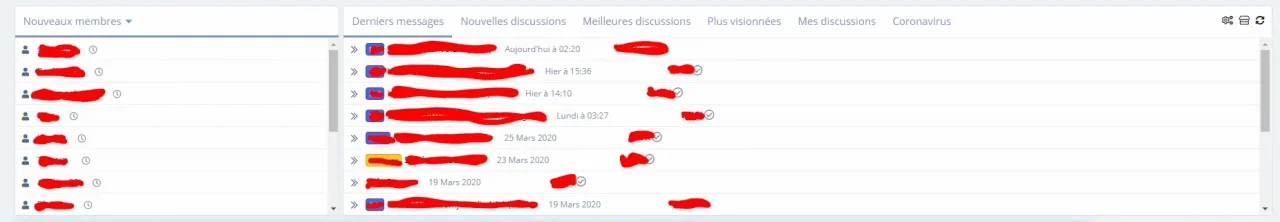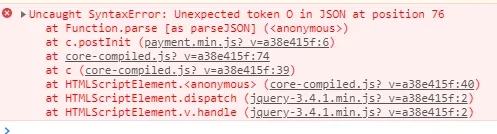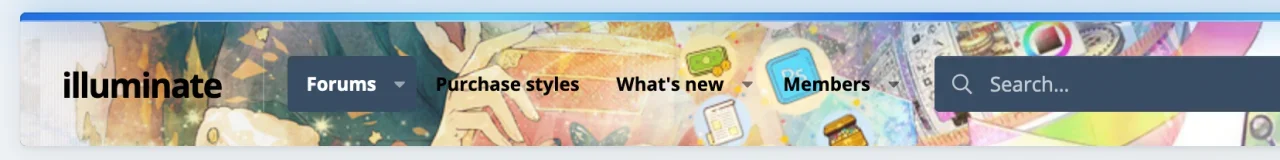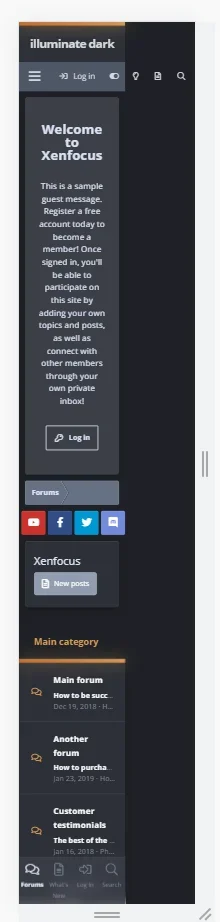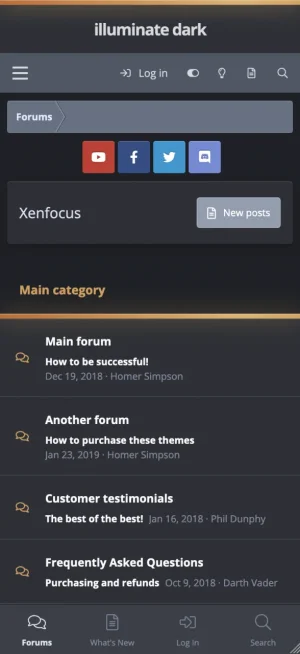ratix_gunz
Active member
Thanks, it works but i have another problem with the style because it moves some elements of an addon:Hi there,
Adding the following to extra.less will add the sub-navigation bar. I'll improve the design of it for the next update
Less:@focus-dropdown-nav: false;
Addon (https://xenforo.com/community/resources/bs-live-forum-statistics.7603/)
Default style:
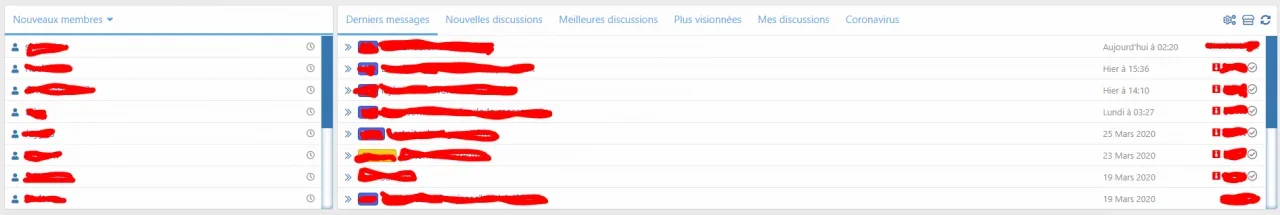
illuminate: