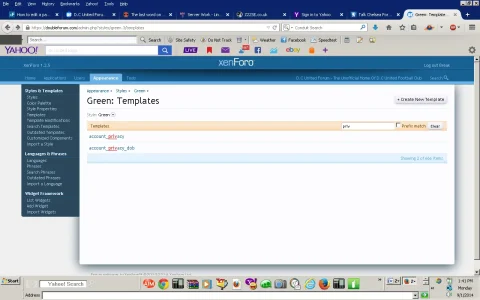boboman13
New member
Hello everyone. This is an extremely simple question, and I feel as if the answer is literally lying right in front of me - but I have not found it out yet. How do you edit a xen page?!??! Once you create one in the node tree, you can edit the template HTML, but I need to edit the main stuff.
How do you do this?!?!?
How do you do this?!?!?