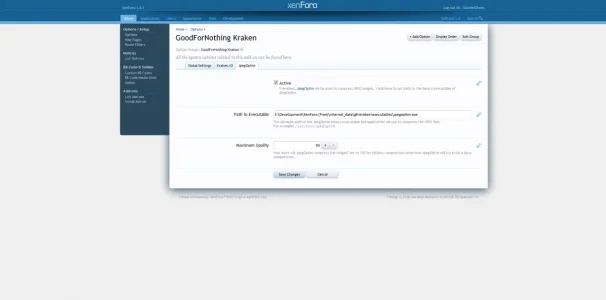Mr. Goodie2Shoes
Well-known member
Mr. Goodie2Shoes updated GoodForNothing Kraken with a new update entry:
Fixed minor bugs, added missing phrases, added GUI for process log...
Read the rest of this update entry...
Fixed minor bugs, added missing phrases, added GUI for process log...
This version includes a process log page in Admin CP (Can be accessed from AdminCP -> Applications -> GoodForNothing Kraken -> Process Logs) from where admins can filter through process logs and reprocess images if necessary (like re-enqueue images for processes where an error occurred). Do note that admins can also re-enqueue already processed images.
View attachment 97812 View attachment 97813
For errors that have occurred the exception is also logged to debug purposes:...
Read the rest of this update entry...