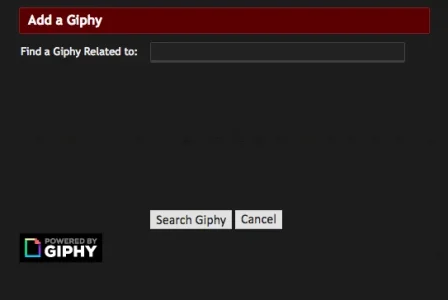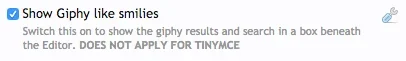Dannymh
Active member
Create a blank Template with that name and it should then allow you to import@Dannymh
when trying to import the bbcode to use with tinymce,
The template "silvertails_giphy_integration" doesn't exist.
Please enter a valid template name.
I'll release a new version with this soon
Last edited: