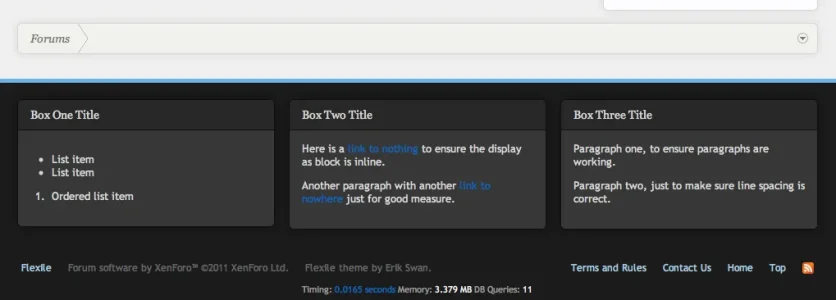Anthony Parsons
Well-known member
This is a simple 3 box footer layout for the flexile theme.
It should not be affected by version history, providing your version has the footer hook. Otherwise, it is custom coded to run independently, unless Flexile change their colour combinations.
Problems?
Due to the variety of ways the Flexile theme can be installed, there are inherit issues due to having both light and dark themes, of which the dark can run independently or inherited under the light theme.
As a result, I have made this to suit the light theme on install, yet provided the CSS below for you to overwrite the specific template under the dark version, so it will then inherit through any other dark versions you have installed.
Version History
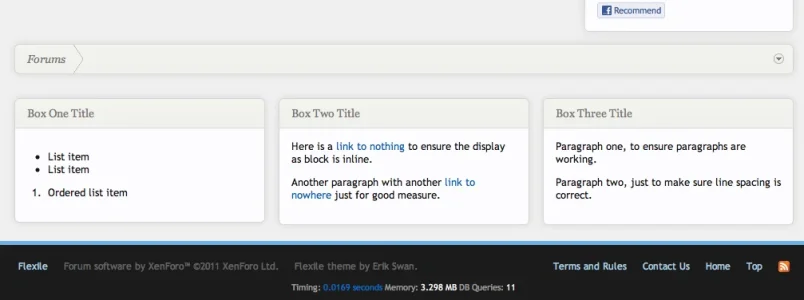
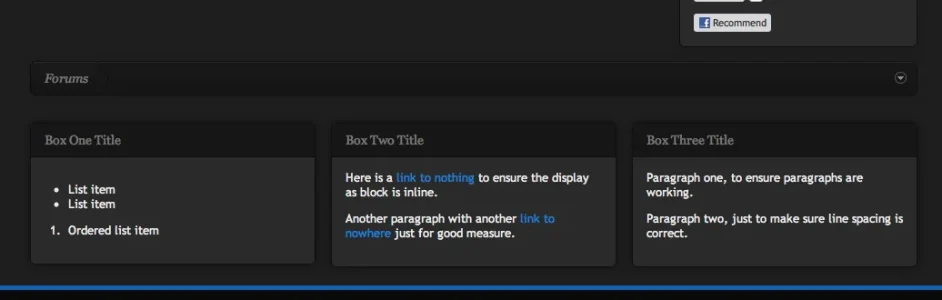
Installation
Upload the /library/ folder, overwriting your current library folder.
Install addon .xml file
Configure from style properties
Installation Dark Theme
As above.
Under your top level dark theme (if multiple colours installed), find template: footer_flexile.css and overwrite its entire contents with the below CSS:
It should not be affected by version history, providing your version has the footer hook. Otherwise, it is custom coded to run independently, unless Flexile change their colour combinations.
Problems?
Due to the variety of ways the Flexile theme can be installed, there are inherit issues due to having both light and dark themes, of which the dark can run independently or inherited under the light theme.
As a result, I have made this to suit the light theme on install, yet provided the CSS below for you to overwrite the specific template under the dark version, so it will then inherit through any other dark versions you have installed.
Version History
1.0.0 - 13 Dec 2011
Features- Configurable style properties panel for easy input and text box manipulation.
- Covers both light and dark versions.
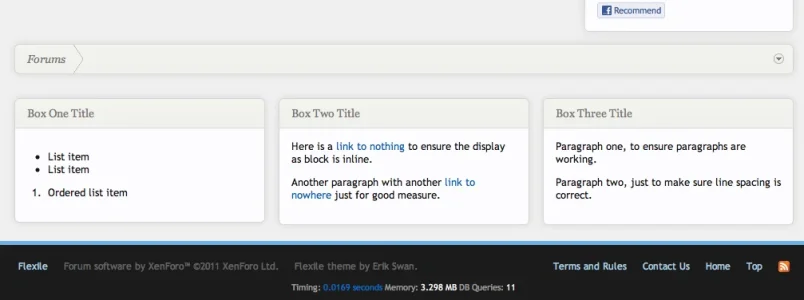
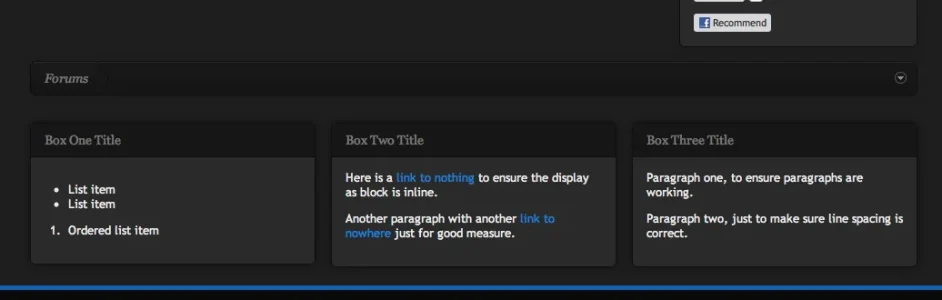
Installation
Upload the /library/ folder, overwriting your current library folder.
Install addon .xml file
Configure from style properties
Installation Dark Theme
As above.
Under your top level dark theme (if multiple colours installed), find template: footer_flexile.css and overwrite its entire contents with the below CSS:
HTML:
#flexileFooter
{
background-color: @pageBackground;
padding: 20px 0;
}
#flexileFooter a, #flexileFooter a:visited
{
display: inline;
padding: 0;
}
#content
{
padding: 30px 0 10px 0 !important;
}
.box1
{
float: left;
margin: 0;
padding: 0;
width: 32%;
}
.box2
{
margin: 0 auto;
padding: 0;
width: 32%;
}
.box3
{
float: right;
margin: 0;
padding: 0;
width: 32%;
}
.box
{
border: 1px solid #0f0f0f;
border-radius: 6px;
-moz-box-shadow: 0 0 12px #0f0f0f;
-webkit-box-shadow: 0 0 12px #0f0f0f;
box-shadow: 0 0 12px #0f0f0f;
}
.box h3
{
font: 14px Georgia, "Times New Roman", serif;
color: #777;
background: #161616 url('styles/flexile/xenforo/gradients/navigation-tab-dark.png') repeat-x top;
padding: 10px 15px;
border-bottom: 1px solid #0f0f0f;
border-top-right-radius: 6px;
border-top-left-radius: 6px;
}
.ffContent
{
@property "ffContent";
padding: 15px;
@property "/ffContent";
}