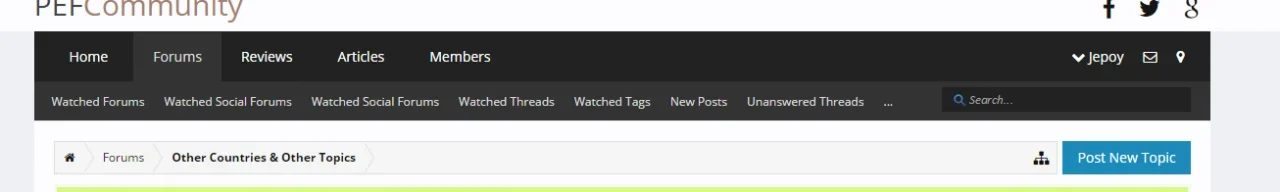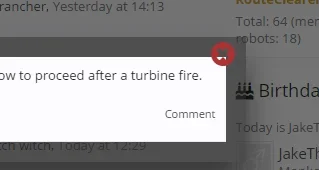You are using an out of date browser. It may not display this or other websites correctly.
You should upgrade or use an alternative browser.
You should upgrade or use an alternative browser.
Flat Awesome - PixelExit.com [Deleted]
- Thread starter Russ
- Start date
-
- Tags
- pixel exit
Russ
Well-known member
Hi @Russ I'm using Flat awesome style as an alternative for the modest style but I'm having a problem changing the navigation bar color.Where can I change its color?
View attachment 107962
Sorry for the late response...
For those: Style Properties -> Header and Navigation, check the NavTabs property for the main background color, then the Selected Tab for the well... selected tab
Russ
Well-known member
gavpeds
Active member
Thanks so if i understand this correctly when i view the changes in admin it shows red and green highlighted lines. The red is the new one and the green is the old one so replace green with red?
Russ
Well-known member
Thanks so if i understand this correctly when i view the changes in admin it shows red and green highlighted lines. The red is the new one and the green is the old one so replace green with red?
Sounds like you're trying the merge feature. Just open the template and do the edit I provided, then click "Save and Exit".
Also I have all of our styles updated, hanging out until today to see if there's any Tuesday release.
Russ
Well-known member
Russ updated Flat Awesome with a new update entry:
Minor 1.4.8 Update
Read the rest of this update entry...
Minor 1.4.8 Update
This brings Flat Awesome up to date for 1.4.8. It includes various minor CSS tweaks.
On top of that I've included an additional XML which brings Flat Awesome up to date for 1.5.0 Beta 1 as well. ONLY use the 1.5.0 Beta 1 XML on a 1.5.0 Beta 1 forum.
Of course with all upgrades backup your current styles first. To upgrade simply import the new Flat Awesome overwriting your current Flat Awesome. All updates will trickle down to your child style.
Read the rest of this update entry...
Russ
Well-known member
Should I install this stlye as a child of the Default style or no parent?
Install it like a normal style, no parent needed. But once installed create a CHILD style of it and put in any customizations into the child.
Damned - Ive blown it ...
I dont think that ive changed anything .. but ive did ... whatever it was.
In the Editor all will shown bold .. when I save the thread it will be normal.
How can I undone this ?
Deinstalled the Style - reinstalled .. same ...
No Problems with Xenforo Standard Style
I dont think that ive changed anything .. but ive did ... whatever it was.
In the Editor all will shown bold .. when I save the thread it will be normal.
How can I undone this ?
Deinstalled the Style - reinstalled .. same ...
No Problems with Xenforo Standard Style
Last edited:
Crakila
Member
Hiya. Just wanted to say that Flat Awesome and Flat Awesome Dark are well...awesome!
I don't know it this can be done easily or not, but I would like to change the node icons for categories for all sections.
Eg. fa-newspaper-o for the Announcements section and fa-life-ring for Help & Support section.
Your help would be appreciated.
Thank you again for the awesome style
EDIT: Apparently I didn't read past page 8 of this thread. My answer has already been answered in this post. Apologies.
I don't know it this can be done easily or not, but I would like to change the node icons for categories for all sections.
Eg. fa-newspaper-o for the Announcements section and fa-life-ring for Help & Support section.
Your help would be appreciated.
Thank you again for the awesome style
EDIT: Apparently I didn't read past page 8 of this thread. My answer has already been answered in this post. Apologies.
Russ
Well-known member
Damned - Ive blown it ...
I dont think that ive changed anything .. but ive did ... whatever it was.
In the Editor all will shown bold .. when I save the thread it will be normal.
How can I undone this ?
Deinstalled the Style - reinstalled .. same ...
No Problems with Xenforo Standard Style
Sorry for the late response I'll need an account to debug that, haven't had the problem before.
Hiya. Just wanted to say that Flat Awesome and Flat Awesome Dark are well...awesome!
I don't know it this can be done easily or not, but I would like to change the node icons for categories for all sections.
Eg. fa-newspaper-o for the Announcements section and fa-life-ring for Help & Support section.
Your help would be appreciated.
Thank you again for the awesome style
EDIT: Apparently I didn't read past page 8 of this thread. My answer has already been answered in this post. Apologies.
Awesome
Russ
Well-known member
Nope, I believe we've approached it a little differently recently I'll see if I can't get the fix for you today.
Dark_Riddles
Member
Hey, I was wondering how one would resize an image? Screenshot
DO I need to resize the logo itself or can i edit a template to fix this?
Thanks
-Riddles
DO I need to resize the logo itself or can i edit a template to fix this?
Thanks
-Riddles
Russ
Well-known member
Style properties header and navigation -> logo height . You can that image but set the height on the above property then do something like this in extra.css:Hey, I was wondering how one would resize an image? Screenshot
DO I need to resize the logo itself or can i edit a template to fix this?
Thanks
-Riddles
Code:
#logoBlock img { max-height: 100px; max-width: 100%; }Templates-> ad_headerPardon my ignorance, as I am sure this is an easy fix.....
How do I program the following;
View attachment 112696
Similar threads
- Replies
- 11
- Views
- 890
- Replies
- 130
- Views
- 11K