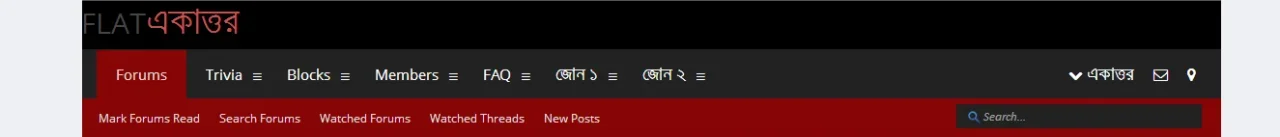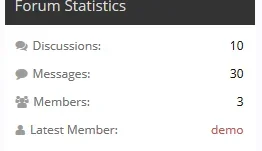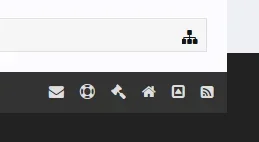Russ
Well-known member
Not really, but the town deserve it.
Anyway, here is the second request that I stuck,
View attachment 78399
I made the mock up, please check those arrow areas, there is no white background. How can I do that? Thanks in advance.
Try:
Code:
#logoBlock .pageWidth .pageContent
{
background-color: #000;
}