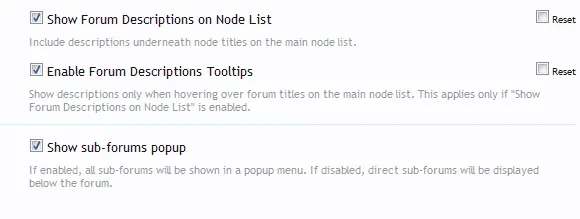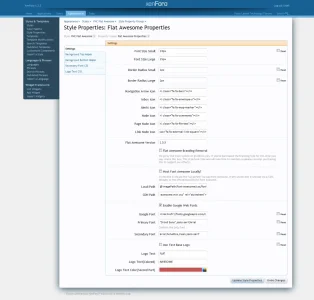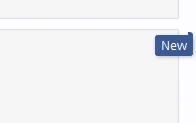Russ
Well-known member
If I enable "Host Font Awesome Locally?" that member card icon disappear :/
Interesting, can't reproduce it. Local/CDN works fine me.
First one I think something like this fixes it(it was an issue on another style)
Code:
#taigachat_sidebar #taigachat_send {
height: 32px !important;
padding: 0 !important;
}Probably needs to just increase the width: style properties -> pagenav/link -> PageNav Link Width
I'll increase it for next release.