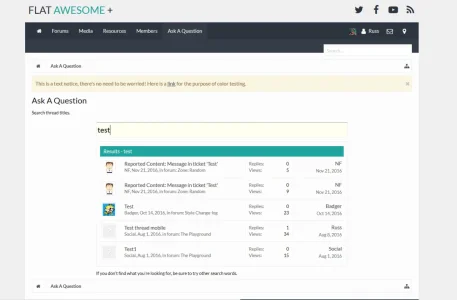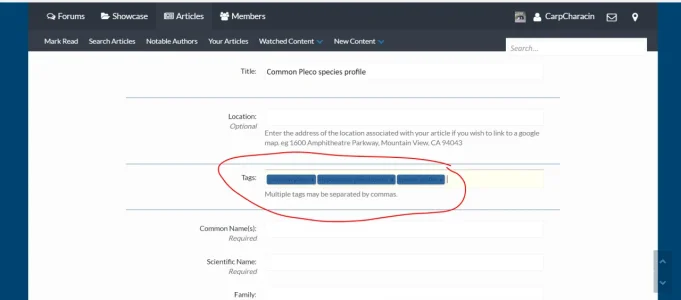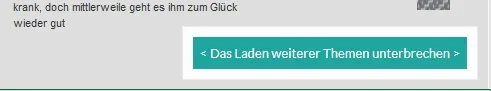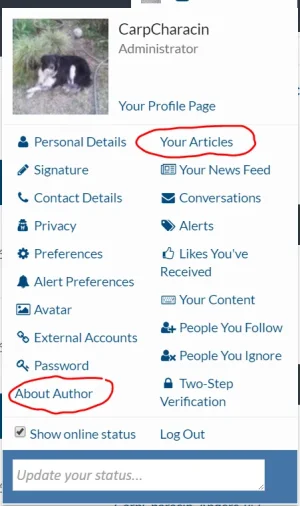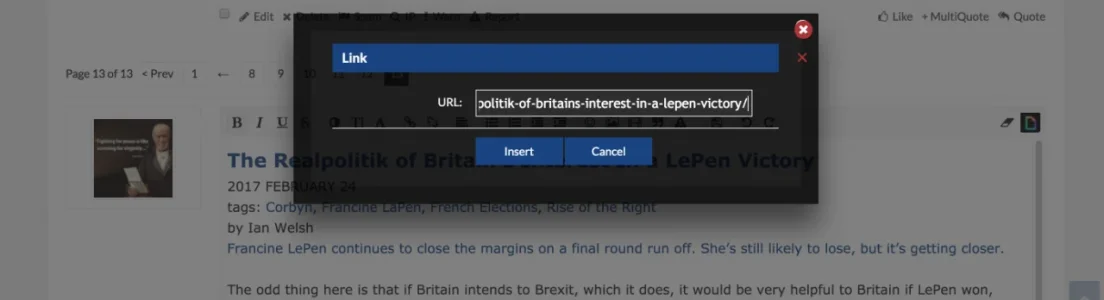You are using an out of date browser. It may not display this or other websites correctly.
You should upgrade or use an alternative browser.
You should upgrade or use an alternative browser.
Flat Awesome + - PixelExit.com [Deleted]
- Thread starter Russ
- Start date
CarpCharacin
Well-known member
CarpCharacin
Well-known member
Another issue I am having is in AMS the text in the dropdown menus turn blue on hover. I was having the same issue with showcase, but I fixed it with CSS.
bt012ss
Well-known member
CarpCharacin
Well-known member
Russ
Well-known member
You'll need to be more specific Carp. Which Font Awesome icons are missing?
CarpCharacin
Well-known member
Russ
Well-known member
Thanks, going forward giving that info when first asking the question can speed things up  .
.
Looks like you'll need to enable debug mode and edit the template modifications, look at your template mods under the AMS group and look for the one that changes the "navigation_visitor_tab" template.
Looks like you'll need to enable debug mode and edit the template modifications, look at your template mods under the AMS group and look for the one that changes the "navigation_visitor_tab" template.
CarpCharacin
Well-known member
Debug mode?  I enabled font awesome icons in that drop down and it said that it only covers the default option and extra icons would have to be added manually. Couldn't I just do it with CSS?
I enabled font awesome icons in that drop down and it said that it only covers the default option and extra icons would have to be added manually. Couldn't I just do it with CSS?
Russ
Well-known member
Debug mode?I enabled font awesome icons in that drop down and it said that it only covers the default option and extra icons would have to be added manually. Couldn't I just do it with CSS?
No, XF doesn't use specific classes on the dropdown so you can't properly target each link.
https://xenforo.com/community/threads/frequently-asked-questions.5183/#post-248490
Some developers use a template to add a link there, others use a template modification. You can only edit the template mod when debug mode is enabled.
The Grand Potentate
Well-known member
The Grand Potentate
Well-known member
thanks for the heads upI'm pushing out the update by tomorrow if you want to wait for that.
Russ
Well-known member
I'd n
Requires a little custom work...
edit the template: dark_postrating_message_user_info
Replace all contents with:
Then add this to your extra.css for this result:

Or individual boxes:

@Russ
I have post ratings enabled and would like to boxes like this?

How to do so? Can't seem to figure it out.
Requires a little custom work...
edit the template: dark_postrating_message_user_info
Replace all contents with:
Code:
<xen:require css="dark_postrating.css" />
<xen:if hascontent="true">
<div class="customRatingsWrapper">
<xen:contentcheck>
<xen:if is="{$postrating_enabled_ratings.positive}">
<dl class="customPositive customRating">
<dt><i class="fa fa-star Tooltip" aria-hidden="true" title="{xen:phrase dark_positive_ratings_received}"></i></dt>
<dd><span class="dark_postrating_positive">+{xen:number $postrating_ratings_total.positive}</span></dd>
</dl>
</xen:if>
<xen:if is="{$postrating_enabled_ratings.neutral}">
<dl class="customNeutral customRating">
<dt><i class="fa fa-star-half-o Tooltip" aria-hidden="true" title="{xen:phrase dark_neutral_ratings_received}"></i></dt>
<dd><span class="dark_postrating_neutral">{xen:number $postrating_ratings_total.neutral}</span></dd>
</dl>
</xen:if>
<xen:if is="{$postrating_enabled_ratings.negative}">
<dl class="customNegative customRating">
<dt><i class="fa fa-star-o Tooltip" aria-hidden="true" title="{xen:phrase dark_negative_ratings_received}"></i></dt>
<dd><span class="dark_postrating_negative">-{xen:number $postrating_ratings_total.negative}</span></dd>
</dl>
</xen:if>
</xen:contentcheck>
</div>
</xen:if>Then add this to your extra.css for this result:

Code:
.customRatingsWrapper
{
background-color: @xbSecondaryContent;
margin: 5px 0px;
border: 1px solid @xbSecondaryBorder;
border-radius: @xb_borderradiuss;
overflow: hidden;
padding: 5px;
text-align: center;
}
.customRating
{
font-size: 14px;
margin: 0px !important;
display: inline-block;
box-sizing: border-box;
min-width: 31%;
}
.customRating dt, .customRating dd
{
float: none;
width: auto;
text-align: center;
margin-right: 0px;
}
.customRating.customPositive, .Responsive .messageUserBlock .extraUserInfo .customPositive .fa
{
color: #62A201;
}
.customRating.customNegative, .Responsive .messageUserBlock .extraUserInfo .customNegative .fa
{
color: #D90B00;
}Or individual boxes:

Code:
.customRatingsWrapper
{
text-align: center;
}
.customRating
{
font-size: 14px;
margin: 0px !important;
display: inline-block;
box-sizing: border-box;
min-width: 31%;
background-color: @xbSecondaryContent;
margin: 5px 0px;
border: 1px solid @xbSecondaryBorder;
border-radius: @xb_borderradiuss;
padding: 5px;
}
.customRating dt, .customRating dd
{
float: none;
width: auto;
text-align: center;
margin-right: 0px;
}
.customRating.customPositive, .Responsive .messageUserBlock .extraUserInfo .customPositive .fa
{
color: #62A201;
}
.customRating.customNegative, .Responsive .messageUserBlock .extraUserInfo .customNegative .fa
{
color: #D90B00;
}Russ
Well-known member
Russ updated Flat Awesome + - PixelExit.com with a new update entry:
1.5.12 Style Update
Read the rest of this update entry...
1.5.12 Style Update
This is a small update that was pushed out live on our site last week. To view the entire changelog see this thread:
https://pixelexit.com/threads/1-5-12-style-updates.4732/
You can download the latest update here:
https://pixelexit.com/products/license
Read the rest of this update entry...
The Grand Potentate
Well-known member
Similar threads
- Replies
- 130
- Views
- 11K