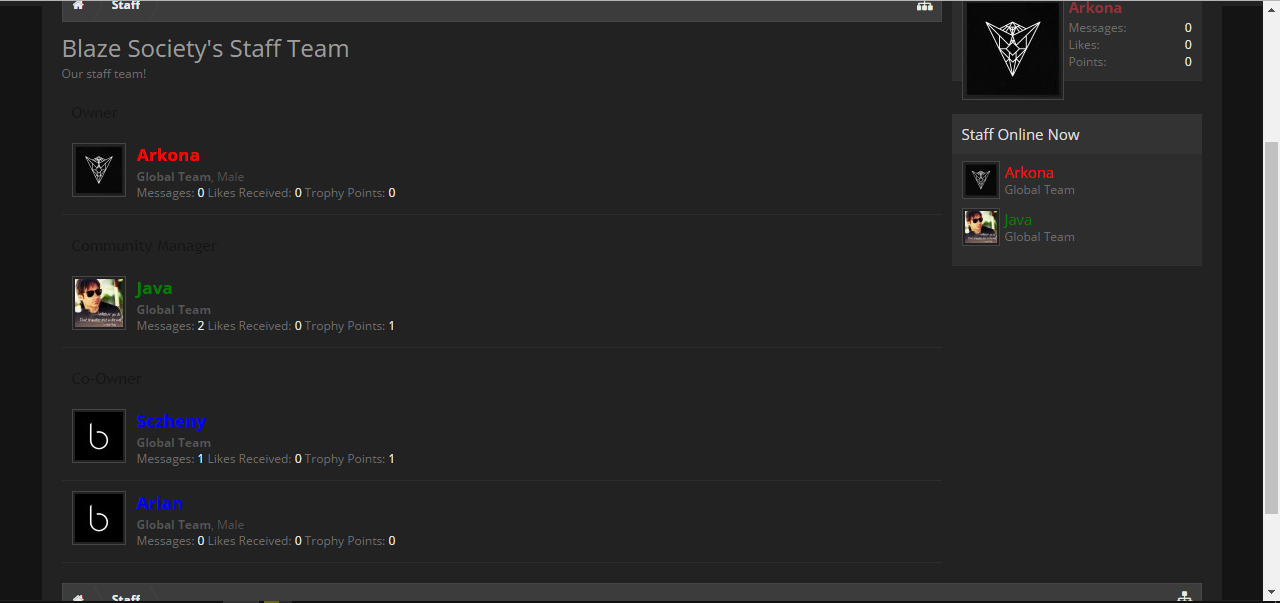Thank you for the quick response. So I exported ALL + independent styles. So I am set? I just need to save that file...update the design, and then import it back?As long as you installed it correctly from the start you won't. All of your edits should be inside a child style of Flat Awesome.
Do you have a child style with your edits in it?
If so... export your style + the parent flat awesome, then just import and overwrite the existing flat awesome.
If not... you'll need to install this update as a brand new style and create a child style. From there you'll need to start porting over your edits to the child style to avoid future headaches.
Sorry, I am still learning all of this. Do I just click import a style, once updated?