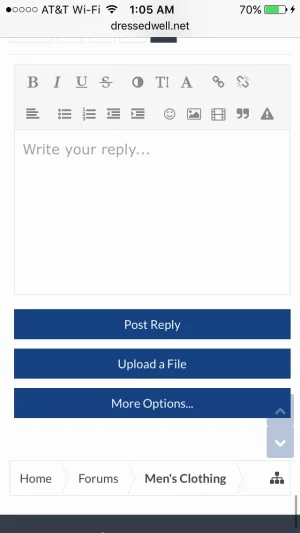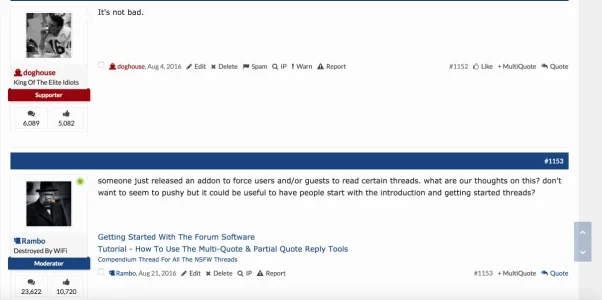You are using an out of date browser. It may not display this or other websites correctly.
You should upgrade or use an alternative browser.
You should upgrade or use an alternative browser.
Flat Awesome Dark - PixelExit.com [Deleted]
- Thread starter Russ
- Start date
-
- Tags
- pixel exit
Russ
Well-known member
Check the ad_header template
Ah! Thanks!Check the ad_header template
Russ
Well-known member
Russ updated Flat Awesome Dark - PixelExit.com with a new update entry:
1.5.7 Update
Read the rest of this update entry...
1.5.7 Update
Small change-log for this 1.5.7 update:
- helper_login_form brought up to date
- message.css brought up to date
- Upgraded to Font Awesome 4.6.0
Read the rest of this update entry...
xH3LLRAIZ3Rx
Active member
How do I fix this problem where when using the @ function to link profiles, it does not pop up the user box, instead it shows error page cannot be found
Russ
Well-known member
How do I fix this problem where when using the @ function to link profiles, it does not pop up the user box, instead it shows error page cannot be found
Doesn't sound like something the style would cause, does it do it on the default style as well?
xH3LLRAIZ3Rx
Active member
yes it does, hmm, seems to not be the style
Steve F
Well-known member
Open on your browser console and look for any errors, usually F12 opens dev tools then you can select the console tab.yes it does, hmm, seems to not be the style
Russ
Well-known member
Russ updated Flat Awesome Dark - PixelExit.com with a new update entry:
1.5.9 Update
Read the rest of this update entry...
1.5.9 Update
This brings the style up-to-date with XenForo 1.5.9. You must be running at least XenForo 1.5.9 to upgrade to this version.
Read the rest of this update entry...
The Grand Potentate
Well-known member
Russ
Well-known member
@Russ finally got around to upgrading. The anchor issue on ios9 seems to be fixed. Will open it up to testing and report back. Is this button setup new?
View attachment 139883
Also, is there a way to move the user names back to centered on desktop?
View attachment 139886
Button setup is newer ya, only in responsive mode.
To center username & title:
Style Properties -> Message Layout -> User Text Block,
Add: text-align: center; to the misc box.
To do just the username: Style Properties -> Message Elements -> Author User Name
Also we have a new adjustment which will help with posts with lots of images coming in the next release
The Grand Potentate
Well-known member
Sorry about this. Meant to post it in the FA+ thread. Apparently I took one too many drugs this evening.Button setup is newer ya, only in responsive mode.
To center username & title:
Style Properties -> Message Layout -> User Text Block,
Add: text-align: center; to the misc box.
To do just the username: Style Properties -> Message Elements -> Author User Name
Also we have a new adjustment which will help with posts with lots of images coming in the next release.
Russ
Well-known member
@Russ, hey!
"Head to Style Properties -> Flat Awesome Properties -> Background Top/Bottom Helper on the left column, you can adjust the height/background-color/or remove the css to disable them"
I did that, however the gray bar remains at the top of the page?
Can you help me when you're free please? Thanks!
I'll need a URL, you can PM me if you'd like.
Steve F
Well-known member
Yes.Hi,
is it possible to use our own image as a logo ?
It is the 2nd point in the FAQ
https://xenforo.com/community/resources/flat-awesome-dark-pixelexit-com.3732/field?field=faq
Russ
Well-known member
Russ updated Flat Awesome Dark - PixelExit.com with a new update entry:
1.5.11 Style Update
Read the rest of this update entry...
1.5.11 Style Update
Brings the style up-to-date to 1.5.11.
Updated to Font Awesome 1.5.11
Read the rest of this update entry...
Russ
Well-known member
With the new update, will I lose all my custom templates I added?
As long as you installed it correctly from the start you won't. All of your edits should be inside a child style of Flat Awesome.
Do you have a child style with your edits in it?
If so... export your style + the parent flat awesome, then just import and overwrite the existing flat awesome.
If not... you'll need to install this update as a brand new style and create a child style. From there you'll need to start porting over your edits to the child style to avoid future headaches.