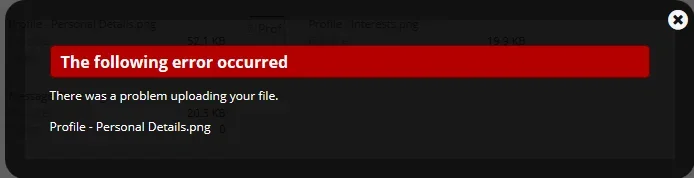Glockie
Well-known member
Hello,
After facing this issue before and then giving up on it, I now realise that I have to have this working for mass uploads / more than one image per time.
As in these threads;
https://xenforo.com/community/threads/error-message-on-uploading-file.29904/
https://xenforo.com/community/threads/cannot-upload-file-images.23909/
I have set the folders permissions chmod to 777 and then run the cron entry 'daily cleanup', tried again but to no avail.
Nothing gets logged in the server error entries.. I don't know what else to try.
Anyone else encountered this issue and successfully implemented a fix for it?
Also, I have tried .txt files to test as suggested elsewhere and I have the same issue..
Many thanks in advance.
After facing this issue before and then giving up on it, I now realise that I have to have this working for mass uploads / more than one image per time.
As in these threads;
https://xenforo.com/community/threads/error-message-on-uploading-file.29904/
https://xenforo.com/community/threads/cannot-upload-file-images.23909/
I have set the folders permissions chmod to 777 and then run the cron entry 'daily cleanup', tried again but to no avail.
Nothing gets logged in the server error entries.. I don't know what else to try.
Anyone else encountered this issue and successfully implemented a fix for it?
Also, I have tried .txt files to test as suggested elsewhere and I have the same issue..
Many thanks in advance.