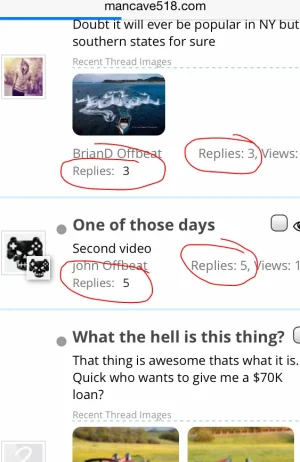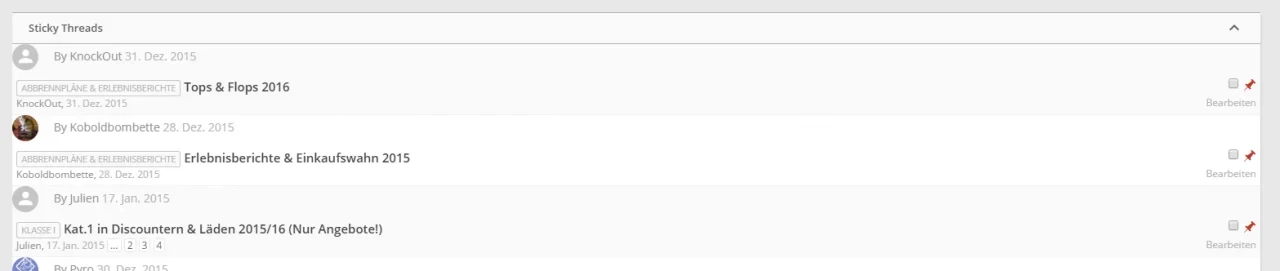farang
Well-known member
Love this latest update, thank you. Just one other thing I wanted to bring to your attention, in case it's not working as intended. When you use "Right Float the Inline Mod Check Box," the mod check boxes will be to the left of any thread symbols, icons such as Watch or Sticky or Like (at least if you're using Post Rating), which of course results in them not being lined up. Maybe not a big deal, just a little unsightly. I'm not sure if anything can be done about it, just thought I'd mention it in case you hadn't noticed it. Thank you.
Thanks @imno007
I'm aware of that.