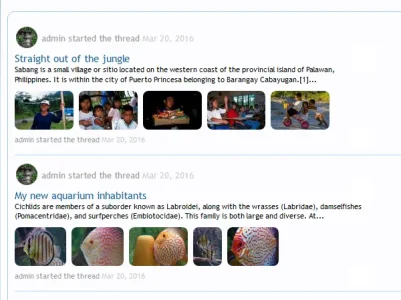farang
Well-known member
farang updated [fgX] Clutter Cleaner with a new update entry:
Version 1.2.0 released (read notes)
(Edit: This add-on has now been rewritten and renamed to [fgX] Clean and Simple Thread Lists)
Read the rest of this update entry...
Version 1.2.0 released (read notes)
(Edit: This add-on has now been rewritten and renamed to [fgX] Clean and Simple Thread Lists)
New in version 1.2.0
...
- Name changed to [fgX] Clutter Cleaner. (Please remove the old version [fgX] Keep Your UI Clean before installing)
- New option to select from which post the user avatar is fetched when listing threads. (NOTE!!! To display the user avatar from the last post, currently, you need to install the add-on Last Post Avatar by Waindigo first.
Read the rest of this update entry...
Last edited: