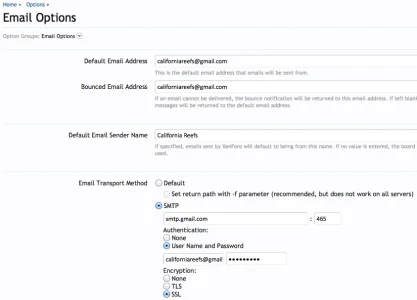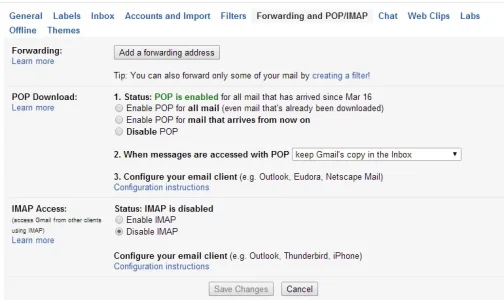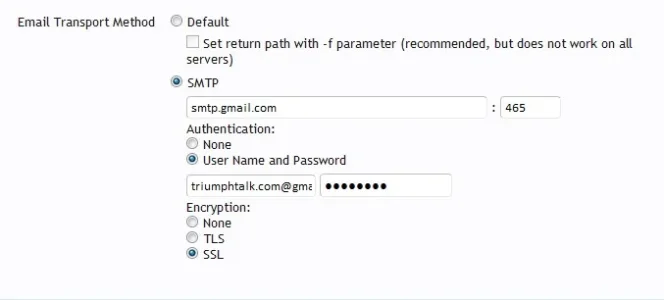TheSalt
Active member
Hello All!
I'm 100% sure this info is out there but I cant find it all. I keep ending up HERE and that info hasn't helped. I'm wondering if there is any update info on outgoing mail as that thread is almost 4 years old? I'm using shared hosting at godaddy. Last night I set up an email and registered the domain with gmail but I still haven't figured it out. To be complete honest I have no idea what I'm doing and could really use an idiots guide to set this up. Can anyone help?
Many thanks!
Nick
www.californiareefs.com
I'm 100% sure this info is out there but I cant find it all. I keep ending up HERE and that info hasn't helped. I'm wondering if there is any update info on outgoing mail as that thread is almost 4 years old? I'm using shared hosting at godaddy. Last night I set up an email and registered the domain with gmail but I still haven't figured it out. To be complete honest I have no idea what I'm doing and could really use an idiots guide to set this up. Can anyone help?
Many thanks!
Nick
www.californiareefs.com
Last edited: