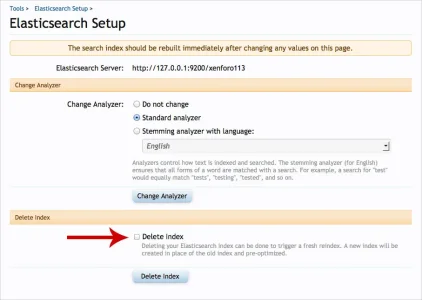AndyB
Well-known member
Elasticsearch has been working fine for several days since it was installed. Last night I ran the Optimize in ES. This morning ES fails to work and I get a "No results found." when I try to search for anything.
On the server I can stop and start ES and all indications is that it's running on the server. I see the following errors in my ACP Server Error Log.
On the server I can stop and start ES and all indications is that it's running on the server. I see the following errors in my ACP Server Error Log.
Code:
XenForo_Exception: Elasticsearch error: SearchPhaseExecutionException[Failed to execute phase [query], total failure; shardFailures {[_na_][xenforo113][2]: No active shards}{[_na_][xenforo113][3]: No active shards}{[_na_][xenforo113][0]: No active shards}{[_na_][xenforo113][1]: No active shards}{[_na_][xenforo113][4]: No active shards}] - library/XenES/Search/SourceHandler/ElasticSearch.php:713
Generated By: Unknown Account, 25 minutes ago
Code:
XenForo_Exception: Elasticsearch error: IndexMissingException[[xenforo113] missing] - library/XenES/Search/SourceHandler/ElasticSearch.php:713
Generated By: [URL='http://www.myforum.com/forums/admin.php?users/1/']Andy[/URL], Monday at 7:15 AM