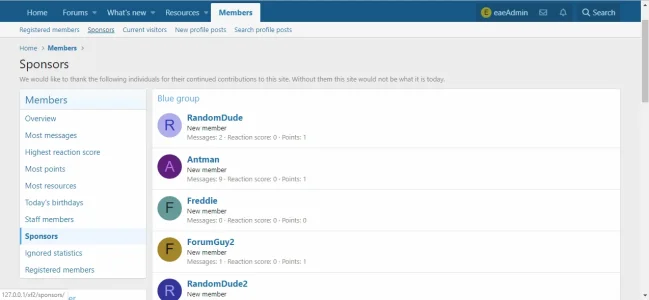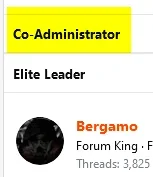Lawrence submitted a new resource:
[EAE Add-ons] Highlight Groups - Highlights members of selected user groups
Read more about this resource...
[EAE Add-ons] Highlight Groups - Highlights members of selected user groups
This add-on displays members of selected user groups on a sidebar and on its own page under the members tab.
Options->EAE Highlight Groups:
General Options:
- select the user groups to be highlighted
- include primary user group (for users that may not have their primary user group set to registered)
Page Options:
...
- set a title to over-ride the default title
- add a description for the selected user groups (see SS)
- turn on/off pagination
Read more about this resource...