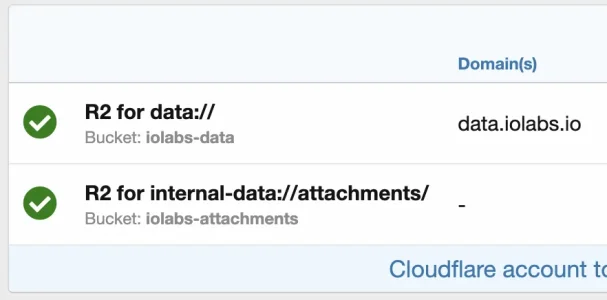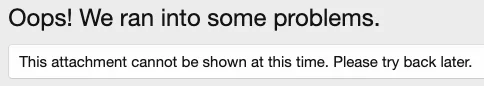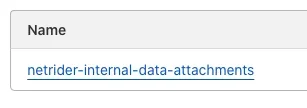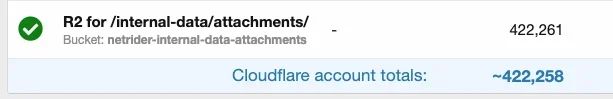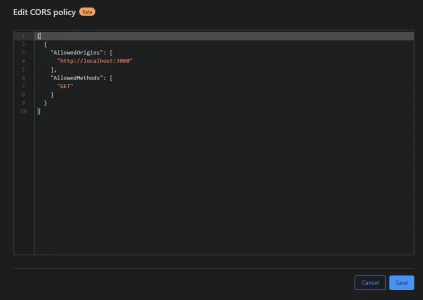digitalpoint
Well-known member
From the looks of the error, I really don’t think it would work with S3 either because they are always reading it from the local filesystem via file_get_contents(). Maybe they were making exceptions if S3 was being used, but if you were going to the trouble of making an exception, and one way uses XenForo’s abstracted filesystem, why wouldn’t you make all the ways use the abstracted filesystem? So that seems weird to me that it even could work with S3.
Reading/writing anything inside the data or internal_data folders should always use XenForo’s abstracted filesystem calls, which that addon is not doing.
Reading/writing anything inside the data or internal_data folders should always use XenForo’s abstracted filesystem calls, which that addon is not doing.