Steve F
Well-known member
Yea, used a free logo.psd for the arrows...
http://www.jaredmoore.com/free-photoshop-logo-psds-to-download/
http://www.jaredmoore.com/free-photoshop-logo-psds-to-download/
Detour has been updated to be compatible with XenForo 1.2.0.
XenBase 1.2.0.1 New Features
- Fully responsive
- Redesigned navigation for easier transition to the responsive framework.
- [XB] Advanced Footer Updated for responsive layouts.
Customers can download the...
- Added the ability to style default prefixes easily with style properties.
- Style Properties -> [XB] Prefixes ->
- Updated Advanced Footer layout to XenForo 1.2 responsive code.
Very nice style but it seems there is a problem with redactor:
View attachment 54040
So, is it possible to have it wider?
Regards
Very nice style but it seems there is a problem with redactor:
View attachment 54040
So, is it possible to have it wider?
Regards
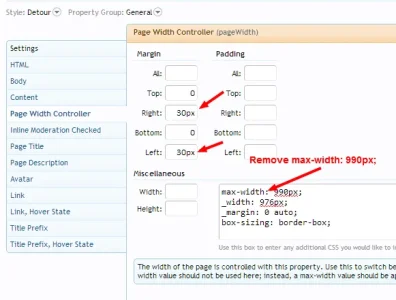
Change Log - 08/16/2013
• Added Font Awesome Icons
• Font Awesome Node Icons - Options - Style Properties
• Enable / Disable Option
• Added User Status Tooltip to Sidebar Online Usernames
• Added Subforum read/unread with Style Properties
• Removed some old code from 1.1.x no longer used
View attachment 54468
View attachment 54471
View attachment 54470
View attachment 54469...
Hi,
I have changed the Colors from green to blue, but could you please show me a Screenshot from your Detour Color Palette (from the blue Demo)? I have made something wrong. Cheers.
Skin looks great and I'm thinking of using it. Is there any way to change the font on the thread reply buttons to the one used by the rest of the site?
View attachment 54765
The fonts on the buttons are controlled via a single style property so it's extremely easy to switch it.
I do see a couple minor borders that could be a different color. I can probably get you a fix tomorrow night. If you notice the 3rd post, the long username cause the line to break, not sure that is a skin issue though to be honest.
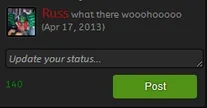

'ABeeZee', sans-serifWe use essential cookies to make this site work, and optional cookies to enhance your experience.