Ambient Vibe
Active member
Has it already been released or are you still testing it?
July 31st, 2018 | Theme Version 1.0.8
To view this latest version live, please visit the Demo Forum here:
https://demo.nulumia.com/xf2/misc/style&style_id=4
To update your theme, please download the latest version at:
https://www.nulumia.com/my-account/downloads/
Overview
This release updates DarkTabbed for Xenforo 2.0.9 and brings style integration with numerous new plugins...
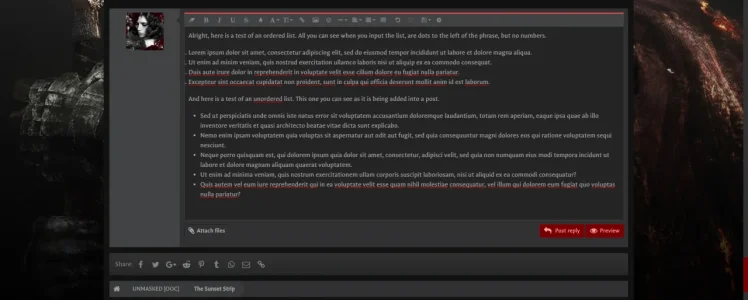
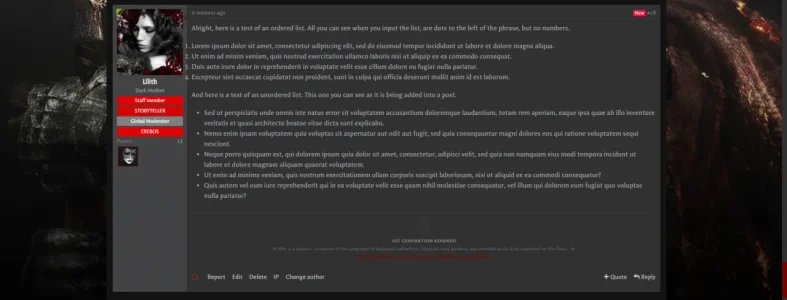
There is only one tiny issue I have observed so far - and it has to deal with lists. Whether ordered or unordered, they do not seem to show up in the post as you are typing and editing. They also do not show up in the Preview, so you don't actually know if they're there or not unless you post them or use a different skin so you can see them there.
When you post the content, the ordered (numbered) lists tend to shift toward outside of the content area. They also do not always show up, which is a little frustrating (it depends on the browser used). The unordered (bulleted) lists are fine, they stay within the post frame. Here is a screenshot, taken in the latest version of Chrome:
View attachment 180903
And the finished post:
View attachment 180904
article li,
blockquote li,
.message li,
form li {
list-style: inherit;
}
article ul,
article ol,
blockquote ul,
blockquote ol,
.message ul,
.message ol,
form ul,
form ol {
margin: 0;
padding-left: 1.5em;
}August 6th, 2018 | Theme Version 1.0.9
To view this latest version live, please visit the Demo Forum here:
https://demo.nulumia.com/xf2/misc/style&style_id=4
To update your theme, please download the latest version at:
https://www.nulumia.com/my-account/downloads/
Overview
This release fixes a layout bug with the slideshow, along with several minor improvements including...
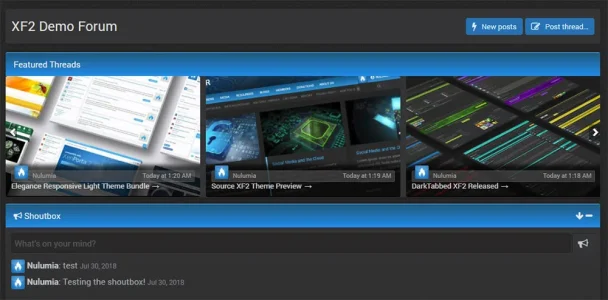
No need to worry about those templates, they contain custom modifications in my styles and since there's no auto-merge, I take care to maintain all customized templates with each update or XF version upgrade so they are always up to date.Just letting you know @whitesky, that I'm getting an Outdated Templates notice for both FTSlider.less and xfrm.resource_list_macros. It does not allow for the execution of automerge, and says merging can only be done by hand.
Hi there, sorry as this option wasn't added yet in the previous editions but is in the incoming patch, which I'm planning on releasing this evening (if possible) or worse case tomorrow! Also this patch includes support for TH Node Grid, built-in node grid option, and style integration with a few other addons.For the life of me I can not figure out how to center the logo, is it possible? i've tried css in extra.less, in the style properties, Where should I be doing it?
Just released the latest framework in my Simplicity theme, and now just finishing checking over everything in DarkTabbed theme. Should be very soon! You can preview the Node grid system and other changelog for this patch here:*is looking forward to the new patch* Any news on that front, btw?
We use essential cookies to make this site work, and optional cookies to enhance your experience.