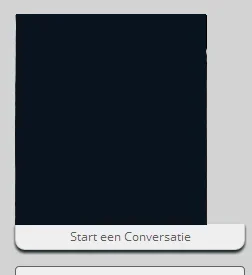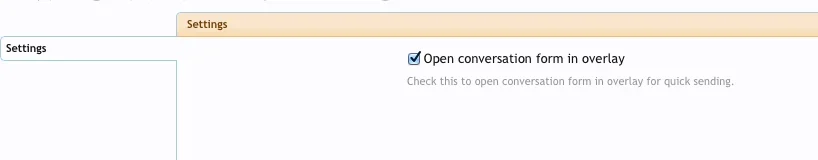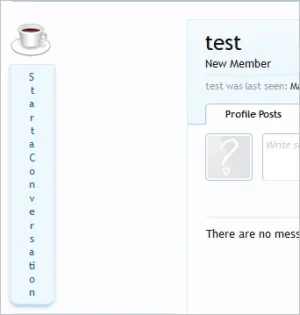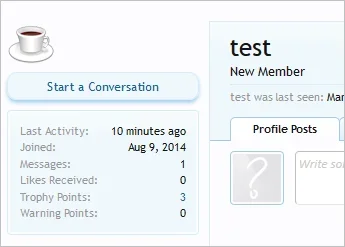BassMan
Well-known member
BassMan submitted a new resource:
Private Message Button under Avatar - Show Start a Conversation button under avatar on member view page with some extra features
Read more about this resource...
Private Message Button under Avatar - Show Start a Conversation button under avatar on member view page with some extra features
Description:
This add-on will add a button under avatar on member view page to quickly start a conversation.
Extra feature:
- option in style properties to open conversation form in an overlay
See screenshots for more information about options.
< before installation >
View attachment 81621
< after installation >
View attachment 81619
< style properties >
View attachment 81618
< option to show...
Read more about this resource...