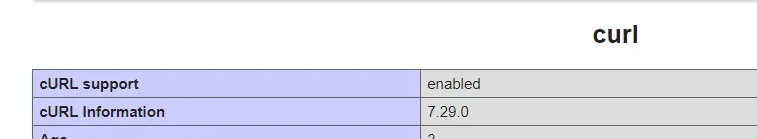You are using an out of date browser. It may not display this or other websites correctly.
You should upgrade or use an alternative browser.
You should upgrade or use an alternative browser.
[OzzModz] Country Flags by IP Address 2.2.1 Patch Level 3
No permission to download
- Thread starter Snog
- Start date
Snog
Well-known member
Snog updated Country Flags by IP Address with a new update entry:
Country Flags by IP Address Update 2.0.6
Read the rest of this update entry...
Country Flags by IP Address Update 2.0.6
- Fix - Errors for connection to MaxMind during install not being properly displayed
Read the rest of this update entry...
Snog
Well-known member
If you download and install the new release, the actual error should now be displayed.Not sure what is wrong. Assistance is appreciated.
Mr Lucky
Well-known member
Looked through the info. All installed fine, seems to be working. However, I can only see my own flag, and I am forum admin. Is there a toggle to be able to see all member flags?
Is it your test install?
If it’s a test install you would only see your own as nobody else has logged in
Snog
Well-known member
That error is coming directly from MaxMind and means exactly what it says.Having trouble installing this,
Get the following message,
Error downloading and extracting GeoLite2 database.
Maxmind Error 503: Service Temporarily Unavailable
I have curl on my server, BC Math and allow_url_fopen open.
Any ideas what could be wrong?
Thanks
https://www.w3.org/Protocols/rfc2616/rfc2616-sec10.html
Error 503 The server is currently unable to handle the request due to a temporary overloading or maintenance of the server. The implication is that this is a temporary condition which will be alleviated after some delay.
Try to install again at a later time or date.
Last edited:
picom
Active member
That error is coming directly from MaxMind and means exactly what it says.
https://www.w3.org/Protocols/rfc2616/rfc2616-sec10.html
Error 503 The server is currently unable to handle the request due to a temporary overloading or maintenance of the server. The implication is that this is a temporary condition which will be alleviated after some delay.
Try to install again at a later time or date.
Hi Snog, the strange thing is I can install on my test site which is a different server with no issue. Still can't install on my site for some reason.
Snog
Well-known member
If you're getting that error, there's nothing I can do about it, it comes directly from MaxMind and isn't a problem with the add-on (obviously if it works on a different server).Hi Snog, the strange thing is I can install on my test site which is a different server with no issue. Still can't install on my site for some reason.
It is possible your IP address is blocked at MaxMind for some reason, but I've not run across that before.
ekempter
Active member
My problem was that I had a cached DNS outage that prevented connection to MaxMind. Resolved now. Thanks.If you download and install the new release, the actual error should now be displayed.
picom
Active member
If you're getting that error, there's nothing I can do about it, it comes directly from MaxMind and isn't a problem with the add-on (obviously if it works on a different server).
It is possible your IP address is blocked at MaxMind for some reason, but I've not run across that before.
Hi there, Still having no luck with this.
I have tried various things as suggested by my hosting provider, my IP also isn't blacklisted.
Just to pick your brains a little further,
I rolled back the install to Snog-Flags-2.0.4
I then get this error,
Fatal error: Call to undefined method Snog\Flags\Setup::exception() in /home/public_html/src/addons/Snog/Flags/Setup.php on line 85
I installed Snog Flags 2.05
And still get the following message
Fatal error: Call to undefined method Snog\Flags\Setup::exception() in /home/public_html/src/addons/Snog/Flags/Setup.php on line 85
When installing The latest version of Snog flag, 2.06 I get this message
Error downloading and extracting GeoLite2 database.
Maxmind Error 503: Service Temporarily Unavailable
Interestingly enough, regardless of what version I install, It says on the addon panel
Country Flags by IP Address 2.0.2
Displays the flag of the country members are in using their IP Address location
- Developer: Snog
Should it not say, Country flags by IP Address 2.06?
Thanks
Snog
Well-known member
How are you "rolling back"? There is no way to roll back an add-on.Hi there, Still having no luck with this.
I have tried various things as suggested by my hosting provider, my IP also isn't blacklisted.
Just to pick your brains a little further,
I rolled back the install to Snog-Flags-2.0.4
I then get this error,
Fatal error: Call to undefined method Snog\Flags\Setup::exception() in /home/public_html/src/addons/Snog/Flags/Setup.php on line 85
I installed Snog Flags 2.05
And still get the following message
Fatal error: Call to undefined method Snog\Flags\Setup::exception() in /home/public_html/src/addons/Snog/Flags/Setup.php on line 85
When installing The latest version of Snog flag, 2.06 I get this message
Error downloading and extracting GeoLite2 database.
Maxmind Error 503: Service Temporarily Unavailable
Interestingly enough, regardless of what version I install, It says on the addon panel
Country Flags by IP Address 2.0.2
Displays the flag of the country members are in using their IP Address location
- Developer: Snog
Should it not say, Country flags by IP Address 2.06?
Thanks
The error about the "undefined method" in previous versions is the same error you get with 2.0.6, just the method for displaying it was wrong. So, you are getting the error saying the method is wrong and not the error itself.
So far as Country Flags 2.0.2 showing, I don't understand that either. Did you have 2.0.2 installed at some point? You don't mention that at all in your "roll back" list.
Anyway, it won't say version 2.0.6 is installed until the install completes.
I never really understood your comment about your DNS cache being bad because if you were unable to connect to MaxMind because of a DNS problem, this is the error you would get..
Code:
Error downloading and extracting GeoLite2 database.
cURL error 6: Could not resolve host: geolite.maxmind.comBut you are getting this..
Code:
Error downloading and extracting GeoLite2 database.
Maxmind Error 503: Service Temporarily UnavailableEDIT: These are the errors that can be returned from MaxMind. You are getting the last one...
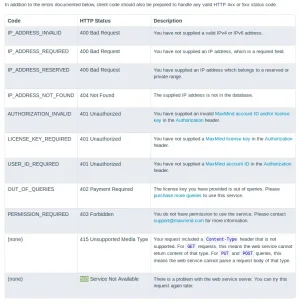
I also did some quick research on false 503 errors and the only other reference I was able to find had to do with nGINX servers having a problem with nginx-ingress. Again, that's not related to this add-on but with the server (whether yours or MaxMind's) and there's nothing I can do about that either.
EDIT 2: I also found references to sites using CloudFlare having a problem connecting to MaxMind. And again, that is a problem with your server, not the add-on.
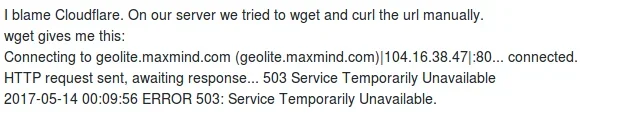
Last edited:
picom
Active member
How are you "rolling back"? There is no way to roll back an add-on.
The error about the "undefined method" in previous versions is the same error you get with 2.0.6, just the method for displaying it was wrong. So, you are getting the error saying the method is wrong and not the error itself.
So far as Country Flags 2.0.2 showing, I don't understand that either. Did you have 2.0.2 installed at some point? You don't mention that at all in your "roll back" list.
Anyway, it won't say version 2.0.6 is installed until the install completes.
I never really understood your comment about your DNS cache being bad because if you were unable to connect to MaxMind because of a DNS problem, this is the error you would get..
Code:Error downloading and extracting GeoLite2 database. cURL error 6: Could not resolve host: geolite.maxmind.com
But you are getting this..
I'll say this again, the error you are getting is directly from MaxMind. There is nothing I can do about that. Either your server IP is blocked at MaxMind or something else there is blocking you. And you've already proven that by installing it on a different server without a problem.Code:Error downloading and extracting GeoLite2 database. Maxmind Error 503: Service Temporarily Unavailable
EDIT: These are the errors that can be returned from MaxMind. You are getting the last one...
View attachment 182667
I also did some quick research on false 503 errors and the only other reference I was able to find had to do with nGINX servers having a problem with nginx-ingress. Again, that's not related to this add-on but with the server (whether yours or MaxMind's) and there's nothing I can do about that either.
EDIT 2: I also found references to sites using CloudFlare having a problem connecting to MaxMind. And again, that is a problem with your server, not the add-on.
View attachment 182668
Sorry, when I mean rollback I was referring to installing older versions of the addon. I did try 2.02 originally but it didn't work, so I waited to try it again.
The DNS part wasn't from me, I think that was a question from someone else.
I do appreciate the time you have given to responding, I will try a few things such as turning off cloudfare and will contact maxmind to see if my IP is blacklisted or similar.
hopefully, I can get this resolved to I can use the great addon you have provided.
Thanks for all the help.
Snog
Well-known member
You're right. I knew someone posted it and thought it was you without looking.The DNS part wasn't from me, I think that was a question from someone else.
Snog
Well-known member
If turning off cloudflare works, then I would contact cloudflare and try to find a solution with them.I will try a few things such as turning off cloudfare
There is a cron task that keeps the database up to date by downloading the database once a month. And if it can't connect then, it won't throw an error, but your database will become badly obsolete and could start displaying the wrong flags for your users.
picom
Active member
Hi there,
Still no joy with this addon.
I spoke to the hosting company and they checked everything their end. They think their IP may be blocked.
I am now in the position that the addon is causing issues with deletion. It was leaving an error message after I upgraded to the latest Xenforo.

I've spoke To Chris and he went through a few things with me and after this was showing on my database.

Could you tell me what I need to do to revert any changes that have been made to the database?
Chris believes that there may be some queries it ran on its first attempt(s) which should be removed to prevent issues in the future. Once the database is in a consistent state, it should then be safe to just remove the xf_addon record and delete the files.
Thanks
Still no joy with this addon.
I spoke to the hosting company and they checked everything their end. They think their IP may be blocked.
I am now in the position that the addon is causing issues with deletion. It was leaving an error message after I upgraded to the latest Xenforo.
I've spoke To Chris and he went through a few things with me and after this was showing on my database.
Could you tell me what I need to do to revert any changes that have been made to the database?
Chris believes that there may be some queries it ran on its first attempt(s) which should be removed to prevent issues in the future. Once the database is in a consistent state, it should then be safe to just remove the xf_addon record and delete the files.
Thanks
Snog
Well-known member
Delete the snog_flag field from the xf_user table.Hi there,
Still no joy with this addon.
I spoke to the hosting company and they checked everything their end. They think their IP may be blocked.
I am now in the position that the addon is causing issues with deletion. It was leaving an error message after I upgraded to the latest Xenforo.

I've spoke To Chris and he went through a few things with me and after this was showing on my database.

Could you tell me what I need to do to revert any changes that have been made to the database?
Chris believes that there may be some queries it ran on its first attempt(s) which should be removed to prevent issues in the future. Once the database is in a consistent state, it should then be safe to just remove the xf_addon record and delete the files.
Thanks
Delete the snog_flag_view field from the xf_user_privacy table.
Then delete the record from the xf_addon table.
In the next release I'm going to change the order things are done during install to prevent any actions from taking place until after the database is downloaded.
Snog
Well-known member
Snog updated Country Flags by IP Address with a new update entry:
Country Flags by IP Address Update 2.0.7
Read the rest of this update entry...
Country Flags by IP Address Update 2.0.7
This change prevents database changes from taking place if a connection to MaxMind can not be made during install or upgrade.
- Change - Move MaxMind database download from install step to requirements check
Read the rest of this update entry...
Similar threads
- Replies
- 2
- Views
- 215
- Replies
- 10
- Views
- 583