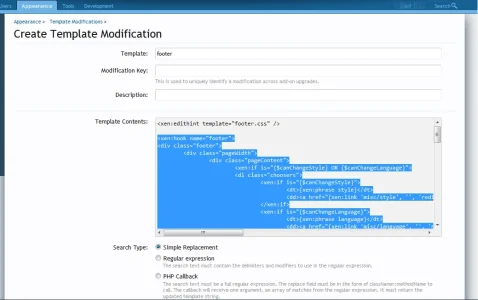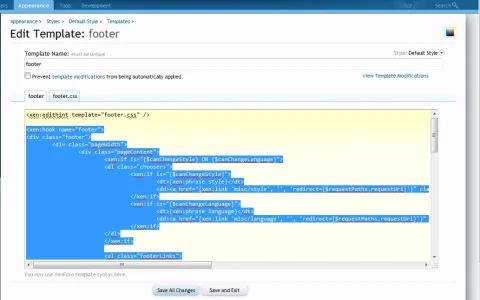Neil E.
Active member
When I copy some template code into a search/replace template modification window (or Notepad++), it comes in as a lump with no line spacing or formatting. Never had any problem doing this in the past.
Here is a sample from the footer template:
<xen:if is="{$canChangeStyle} OR {$canChangeLanguage}"> <dl class="choosers"> <xen:if is="{$canChangeStyle}"> <dt>{xen hrase style}</dt> <dd><a href="{xen:link 'misc/style', '', 'redirect={$requestPaths.requestUri}'}" class="OverlayTrigger Tooltip" title="{xen
hrase style}</dt> <dd><a href="{xen:link 'misc/style', '', 'redirect={$requestPaths.requestUri}'}" class="OverlayTrigger Tooltip" title="{xen hrase style_chooser}" rel="nofollow">{$visitorStyle.title}</a></dd> </xen:if> <xen:if is="{$canChangeLanguage}"> <dt>{xen
hrase style_chooser}" rel="nofollow">{$visitorStyle.title}</a></dd> </xen:if> <xen:if is="{$canChangeLanguage}"> <dt>{xen hrase language}</dt> <dd><a href="{xen:link 'misc/language', '', 'redirect={$requestPaths.requestUri}'}" class="OverlayTrigger Tooltip" title="{xen
hrase language}</dt> <dd><a href="{xen:link 'misc/language', '', 'redirect={$requestPaths.requestUri}'}" class="OverlayTrigger Tooltip" title="{xen hrase language_chooser}" rel="nofollow">{$visitorLanguage.title}</a></dd> </xen:if> </dl> </xen:if>
hrase language_chooser}" rel="nofollow">{$visitorLanguage.title}</a></dd> </xen:if> </dl> </xen:if>
What am I doing wrong?
Here is a sample from the footer template:
<xen:if is="{$canChangeStyle} OR {$canChangeLanguage}"> <dl class="choosers"> <xen:if is="{$canChangeStyle}"> <dt>{xen
What am I doing wrong?