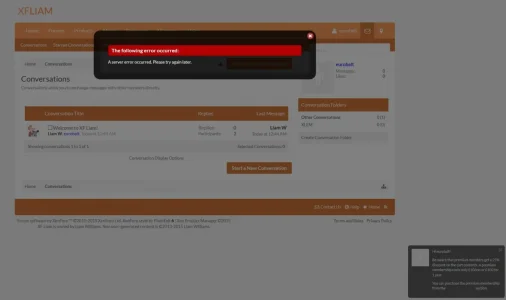You are using an out of date browser. It may not display this or other websites correctly.
You should upgrade or use an alternative browser.
You should upgrade or use an alternative browser.
Conversation Folders [Paid] [Deleted]
- Thread starter Liam W
- Start date
zoldos
Well-known member
There was no server error in admin. I see the ajax "notifier" symbol like it's doing something, but it just stays at that. I'll try making a folder or two and see if that works. I'll get back to ya.Could be. Is there anything in your server error log in the admin panel?
Liam
Liam W
in memoriam 1998-2020
Nope, still just hangs.
Is there anything in the JavaScript console log?
I don't think this is an add-on issue...
Liam
zoldos
Well-known member
How do I check that? And if I "select" multiple convos and then use the mass move overlay, it works fine.Is there anything in the JavaScript console log?
I don't think this is an add-on issue...
Liam
Liam W
in memoriam 1998-2020
Liam W updated Conversation Folders with a new update entry:
Widget Renderer
Read the rest of this update entry...
Widget Renderer
This version adds a widget renderer for the BD Widget Framework add-on for the conversation folders block, for those that may wish to use the default XenForo sidebar with the folder block on the right.
It also adds an option to remove the default block (however, no other is added, so this option is for those that are using the WF renderer).
As an addition, this version also stops showing folder labels in the conversation list if you're viewing a folder.
Read the rest of this update entry...
Liam W
in memoriam 1998-2020
Liam W updated Conversation Folders with a new update entry:
Drag & Drop, Unread Counts
Read the rest of this update entry...
Drag & Drop, Unread Counts
This update adds drag & drop management of conversations. You can drag a conversation list item to a folder name to add it to that folder.
As well as this, this update also displays the number of unread conversations in a folder as the main value. The total number is also displayed.
Both of these values are dynamically updated when a conversation is moved to a different folder (or removed from a folder completely).
This new feature can be enabled in the options, and is live on...
Read the rest of this update entry...
forummyforex
Member
Can't use russian language to create folder on your demo
Liam W
in memoriam 1998-2020
Can't use russian language to create folder on your demo
Is there an error? What exactly happens?
Liam
forummyforex
Member
Liam W
in memoriam 1998-2020
@forummyforex Thanks, the table collation was wrong. I'll release an update in an hour or so.
It should work on XF Liam now - does it?
Liam
It should work on XF Liam now - does it?
Liam
forummyforex
Member
Yes, thx, now it's work. Waiting for update
Liam W
in memoriam 1998-2020
Liam W updated Conversation Folders with a new update entry:
Schema & Bug Fixes
Read the rest of this update entry...
Schema & Bug Fixes
This update fixes the database schema to allow unicode characters.
It also fixes a few small bugs I found.
Read the rest of this update entry...
Eoghanpilgrim
Member
Hello, Sorry for my English
I have two problems:
1) "Move conversation" menu in the conversation does not open the popup when choosing where to move the conversation - Ok if executed by selecting one or more conversations list.
2) If in a folder there are more than 25 conversations by clicking on page 2 returns you to the folder "all conversations" and not to the second folder page.
I have two problems:
1) "Move conversation" menu in the conversation does not open the popup when choosing where to move the conversation - Ok if executed by selecting one or more conversations list.
2) If in a folder there are more than 25 conversations by clicking on page 2 returns you to the folder "all conversations" and not to the second folder page.
Eoghanpilgrim
Member
Liam W
in memoriam 1998-2020
Liam W updated Conversation Folders with a new update entry:
Bug Fixes & UI Improvements
Read the rest of this update entry...
Bug Fixes & UI Improvements
- Fix bug with accessing folder pages other than 1
- Re-add the move conversation template
- Small UI improvements
Read the rest of this update entry...
Eoghanpilgrim
Member
Eoghanpilgrim
Member
Thanks for your reply.
Yes: Conversation Improvements by Xon (vers. 1.2.4a)
If I disable this add-on the problem remain
Now uninstall the add-on Conversation Improvements by Xon and try again.
Eoghan
Yes: Conversation Improvements by Xon (vers. 1.2.4a)
If I disable this add-on the problem remain
Now uninstall the add-on Conversation Improvements by Xon and try again.
Eoghan
Last edited:
Eoghanpilgrim
Member
I uninstalled Conversation Improvements by Xon (vers. 1.2.4a) and your sole add-on the problem folder remain.
I downloaded and installed the update addon Conversation Improvements by Xon (vers. 1.2.6a)
Rebuilt the cache problems have increased and the conversation page does not open.
Error is:
I will report the problem to Xon.
Eoghan
I downloaded and installed the update addon Conversation Improvements by Xon (vers. 1.2.6a)
Rebuilt the cache problems have increased and the conversation page does not open.
Error is:
Code:
ErrorException: Fatal Error: Class 'SV_ConversationImprovements_XenForo_Route_Prefix_Conversations' not found - library/XenForo/Application.php(528) : eval()'d code:1I will report the problem to Xon.
Eoghan
Last edited:
Similar threads
- Replies
- 0
- Views
- 475