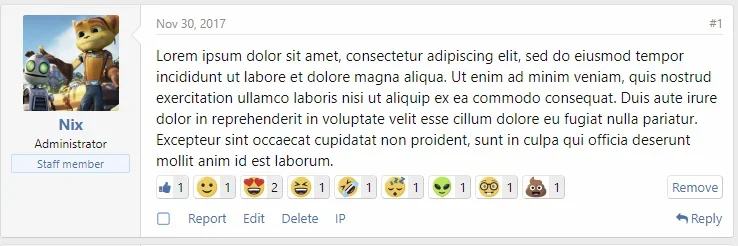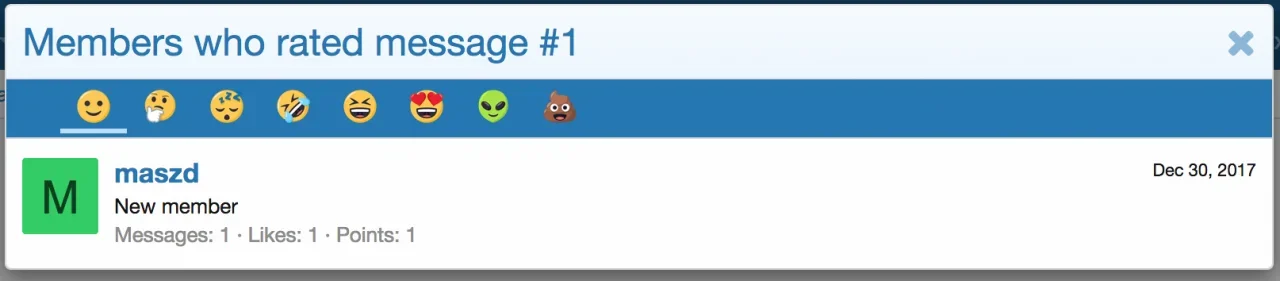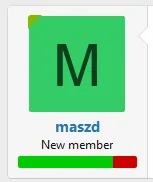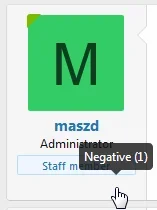Sunka
Well-known member
On the "Rating bar" style property change the 'Freeform CSS/LESS code'
From:
CSS:display: flex; justify-content: flex-end;
To:
CSS:display: flex; justify-content: flex-start;
I tried on NixFity's demo, but changing that style property move all to the left.
I need given ratings on left side of post message and on right side just "like" button (to select rating).
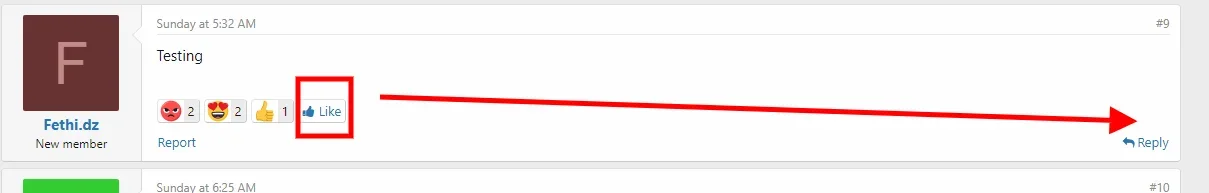
Or maybe better if given ratings could display like default likes in a new row, and button to give/remove ratings is at same place as default xenforo Like button.
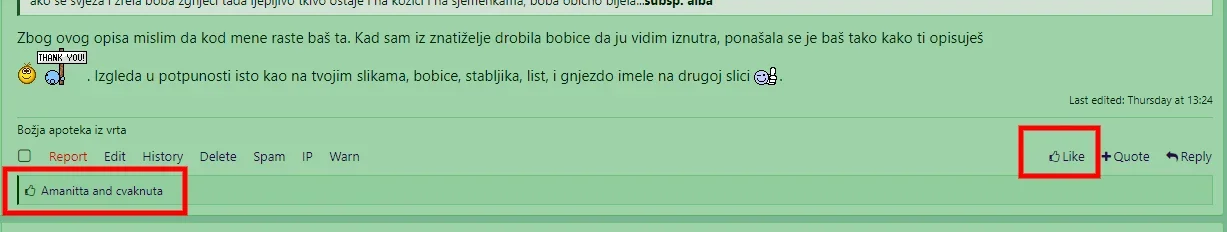
Also, could we easily change FA icon and text for your "give rating" button (now it is thumb up and text "like")?