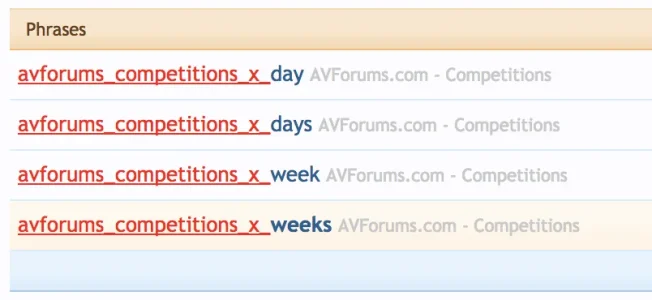Stuart Wright
Well-known member
One of our advertisers offered up a prize. The competition is not over yet but my advertiser wants to know how its going. How can I see how many have entered thus far? Thanks
/competitions/archive is the link you want.