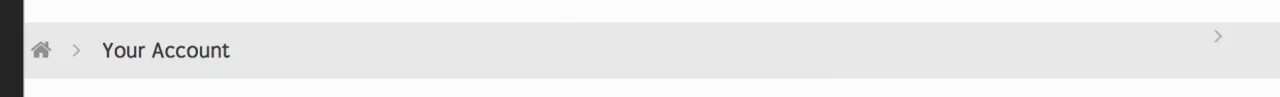brstrm
Active member
I'm considering buying this style, and have one question...
I'm looking at the fixed navigation bar on the demo. When you scroll down, the navigation tabs jump a bit to the right and the "Class" text appears to the left of the navigation tabs.
Can this be switched off so that the tabs stay in exactly the same place when scrolling (like they do on the Scratch style)?
UI.X makes this possible. Search for 'uix_navStyle' while in the Admin CP. Set this setting to 'logo inside navigation'.