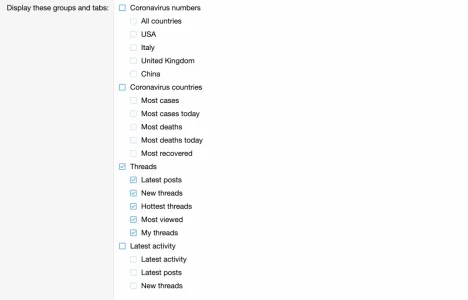You are using an out of date browser. It may not display this or other websites correctly.
You should upgrade or use an alternative browser.
You should upgrade or use an alternative browser.
[BS] Live forum statistics [Deleted]
- Thread starter 021
- Start date
NandorHUN
Active member
Hi Guys!
I have an issue with this addon- live forum statistics: with Dimension, Dimension Dark, and Illuminate, Illuminate Dark Xenfocus themes it looks messed up. The lines arent there where they should be. Is there any way to fix this? (It looks as it should in default theme though)
Thanks for the help!
I have an issue with this addon- live forum statistics: with Dimension, Dimension Dark, and Illuminate, Illuminate Dark Xenfocus themes it looks messed up. The lines arent there where they should be. Is there any way to fix this? (It looks as it should in default theme though)
Thanks for the help!
deslocotoco
Well-known member
Edit:
The problem is solved. Please ignore any issues that i posted here.
The problem is, with the last update, some Tabs changed they behavior, and what i need it to do is to recreate the Tabs the way i want.
Thanks for the attention.
The problem is solved. Please ignore any issues that i posted here.
The problem is, with the last update, some Tabs changed they behavior, and what i need it to do is to recreate the Tabs the way i want.
Thanks for the attention.
Last edited:
021
Well-known member
.hello. Please write to me on devsell.io giving me access to the forum where I can see the problem.Hi Guys!
I have an issue with this addon- live forum statistics: with Dimension, Dimension Dark, and Illuminate, Illuminate Dark Xenfocus themes it looks messed up. The lines arent there where they should be. Is there any way to fix this? (It looks as it should in default theme though)
Thanks for the help!
NandorHUN
Active member
I was able to solve it, thanks!.hello. Please write to me on devsell.io giving me access to the forum where I can see the problem.
deslocotoco
Well-known member
Hello @021!
As you know, my site is a news aggregator for most of part, and your add-on is perfectly for my needs. Google News Publisher is crawling my website and I'm very happy with that.
But i have a problem, easy to solve.
The Google Publisher is crawling your add-on too:
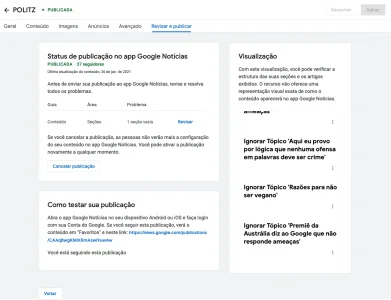
You can confirm that because "Ignorar Tópico" means "Ignore Thread" on your add-on, so, there is any way to block bots/crawlers to see the widget?
Is something about to separate visitors from bots. I think would do fine.
Thanks.
As you know, my site is a news aggregator for most of part, and your add-on is perfectly for my needs. Google News Publisher is crawling my website and I'm very happy with that.
But i have a problem, easy to solve.
The Google Publisher is crawling your add-on too:
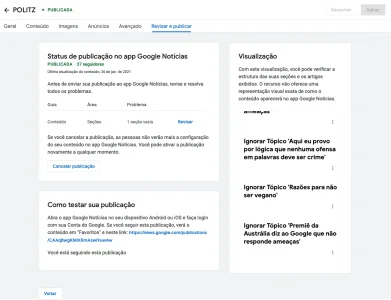
You can confirm that because "Ignorar Tópico" means "Ignore Thread" on your add-on, so, there is any way to block bots/crawlers to see the widget?
Is something about to separate visitors from bots. I think would do fine.
Thanks.
021
Well-known member
.don't quite understand what you meanCan this add-on display profile views?
021
Well-known member
Add this code to yourHow can I change the font size of everything on the widget? I want to make it a bit bigger.
extra.less
Less:
.lfs,
.lfs .contentRow-minor,
.lfs .tabs--list,
.lfs .tabGroup .structItem-cell--icon {
font-size: 18px; // replace here size what you needed
}
Last edited:
sbj
Well-known member
Thanks, although the thread titles, avatars, and arrows don't change their size. Only the columns on the right side.Add this code to yourextra.less
Less:.lfs, .lfs .contentRow-minor, .lfs .tabs--list { font-size: 18px; // replace here size what you needed }
021
Well-known member
I think the problem is your style, try addingThanks, although the thread titles, avatars, and arrows don't change their size. Only the columns on the right side.
!important: font-size: 18px !important;* Updated the post to increase the arrows.
** Other avatar sizes are not provided in default tabs. To increase the size of avatars in thread tabs, you need to modify the
lfs_tab_thread_definition_macros templateType: Simple replacement
Find:
Replace:
Allowed sizes:
Find:
size="xxs" />Replace:
size="$YOUR_SIZE" />Allowed sizes:
xs - 32pxs - 48pxm - 96pxAnd then add this code to
extra.less:
Code:
.lfs .tabGroup .structItem-cell--avatar .avatar {
height: 30px; // replace here size what you needed
width: 30px; // replace here size what you needed
}*** To increase the size of avatars in member tabs, you need to make such a modification for the
lfs_tab_member_definition_macros templateHello. You need to enable the tab for display in the widget options:
View attachment 251861
Thanks, sorted.
hamedshameds
Member
Hi
I think your plugin could be a lot more powerful if you add the following:
I think your plugin that can get the most likes (reactions) in the last 24 hours (or a week, or a month) will have a very valuable list.
This list can be located in the sidebar or at the top of the main page of the site, for example.
I also think this list can be emailed to users as a newsletter. It will be very attractive for users to receive hot and popular content in their email.
I think it is very good to be able to adjust the content of this email through the following section:
AdminCP -> Communication -> Activity summary
This is a great plugin.
What do you think about this?
I think your plugin could be a lot more powerful if you add the following:
I think your plugin that can get the most likes (reactions) in the last 24 hours (or a week, or a month) will have a very valuable list.
This list can be located in the sidebar or at the top of the main page of the site, for example.
I also think this list can be emailed to users as a newsletter. It will be very attractive for users to receive hot and popular content in their email.
I think it is very good to be able to adjust the content of this email through the following section:
AdminCP -> Communication -> Activity summary
This is a great plugin.
What do you think about this?
021
Well-known member
Hello.
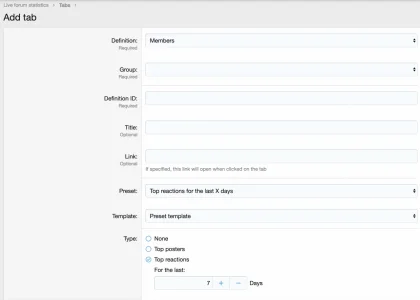
This functionality is already in the add-onI think your plugin that can get the most likes (reactions) in the last 24 hours (or a week, or a month) will have a very valuable list.
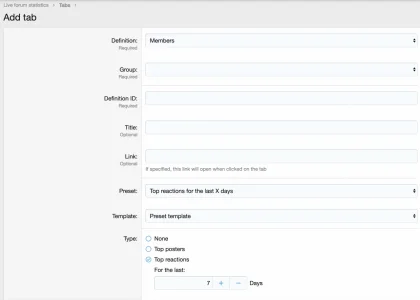
This add-on serves other purposes. And such functionality will not be added to it.I also think this list can be emailed to users as a newsletter. It will be very attractive for users to receive hot and popular content in their email.
I think it is very good to be able to adjust the content of this email through the following section:
AdminCP -> Communication -> Activity summary
deslocotoco
Well-known member
Can anyone show this addon live on their forum to view it live. I am waiting for a link because I am interested in the addon but I have not seen it working. Thank you.
Or course.
Just check my website/Forum. This add-on is one of my most prominent features and never been the same after bought and installed him.
Similar threads
- Replies
- 3
- Views
- 770