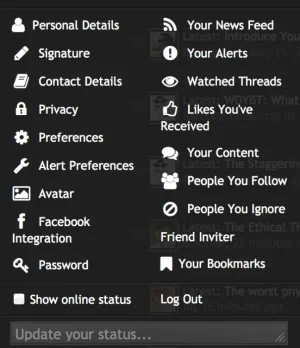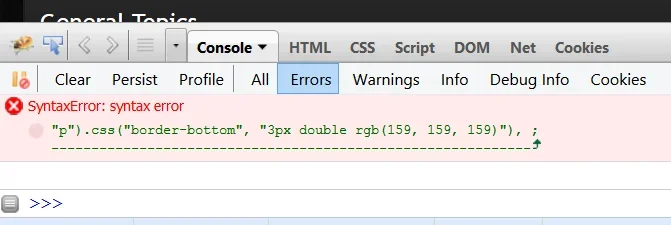Deepmartini
Well-known member
Hi, I noticed here that the grey block in the profile area was creeping up into the profile tabs (i'm using firefox)
http://www.artodia.com/xfdemo/11/members/arty.1/
http://www.artodia.com/xfdemo/11/members/arty.1/