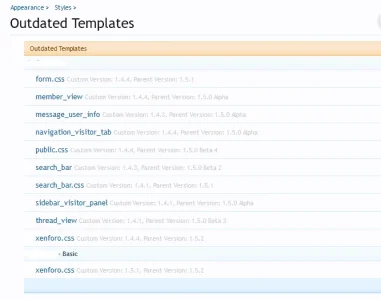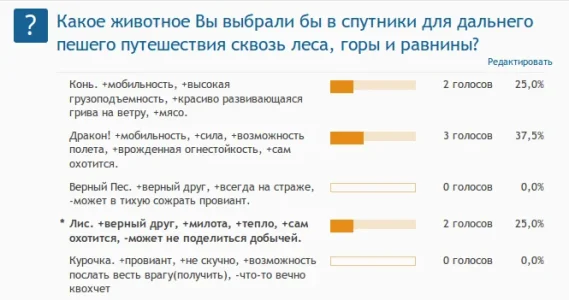You are using an out of date browser. It may not display this or other websites correctly.
You should upgrade or use an alternative browser.
You should upgrade or use an alternative browser.
Basic [Deleted]
- Thread starter Arty
- Start date
Arty
Well-known member
It shows that first style you are using is for 1.4.4, not latest version.
Second style is most likely for 1.5.1. If style is for 1.5.2, you've updated forum after updating style. You should update styles and add-ons after updating forum, not in other order. If that's the case reinstalling style for 1.5.2 should get rid of message.
Second style is most likely for 1.5.1. If style is for 1.5.2, you've updated forum after updating style. You should update styles and add-ons after updating forum, not in other order. If that's the case reinstalling style for 1.5.2 should get rid of message.
KaiKimera
Well-known member
KaiKimera
Well-known member
Overwrite style not help?This happens if you update add-on after updating style. Reinstall style
Arty
Well-known member
There were no changes in templates in 1.5.3 and 1.5.4 that affect style, so there is nothing to update.Xenforo 1.5.4 won't break the style since it's just a security update?
I will however release an update this week to update support for some third party add-ons.
Arty
Well-known member
Arty updated Basic with a new update entry:
FontAwesome and GlyphIcons update, support for latest AMS and Showcase
Read the rest of this update entry...
FontAwesome and GlyphIcons update, support for latest AMS and Showcase
This is an optional update, previous version will work fine with XenForo 1.5.4.
Changes:
To update from previous version you need to do this:
- Support for latest version of Showcase add-on
- Support for latest version of Article Management System add-on
- Some bug fixes
- FontAwesome has been updated to latest version
- GlyphIconsPro has been updated to latest version
- Styles framework add-on has been updated
- import new XML file
- update all files in...
Read the rest of this update entry...
Arty
Well-known member
Arty updated Basic with a new update entry:
XenForo 1.5.5 update
Read the rest of this update entry...
XenForo 1.5.5 update
Style has been updated for XenForo 1.5.5 and XenForo Media Gallery 1.4.4
To update from previous version do this:
- Import new style XML file
- Update framework add-on files (copy contents of upload/js and upload/library to your forum's js and library folders)
- Update framework add-on. To do that go to admin panel, click "Add-ons". Find "Artodia Styles Framework" in add-ons list, click "Controls" button on right, select option to update add-on. Drag addon-artodia_framework.xml to...
Read the rest of this update entry...
Arty
Well-known member
Yes, this style is based on that framework.Is it possible to use this style together with the Artodia Framework?
Thanks for the info. So I should install the framework in my Xenforo installation as well?Yes, this style is based on that framework.
Arty
Well-known member
Its optional. With framework add-on some calculations are moved from JavaScript to PHP, which makes page load a bit faster for customers. Also add-on adds nice glyph pickers in style properties for options like custom node glyphs and few other properties, making customization a bit easier.Thanks for the info. So I should install the framework in my Xenforo installation as well?
Arty
Well-known member
Arty updated Basic with a new update entry:
Rounded avatars, animated online indicator, bug fixes
Read the rest of this update entry...
Rounded avatars, animated online indicator, bug fixes
Changes:
- New option: rounded avatars. You can find it in style properties -> message layout.
- New option: animated online indicator. You can find it in style properties -> message layout. You can configure where to display it relative to avatar: top left, top right, bottom left or bottom right. It works well with rounded avatars.
- Several new options for alternative navigation layout.
- Many small bug fixes.
To update from previous version you need to import new XML...
Read the rest of this update entry...
Similar threads
- Replies
- 46
- Views
- 10K