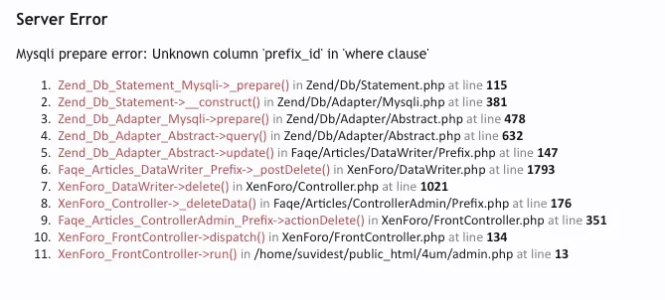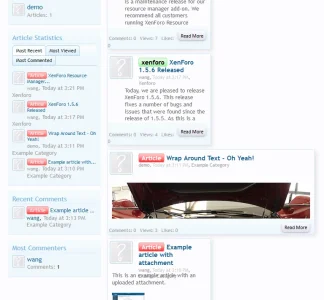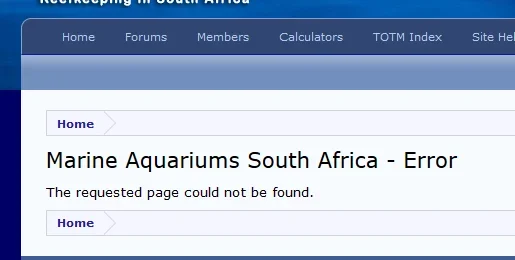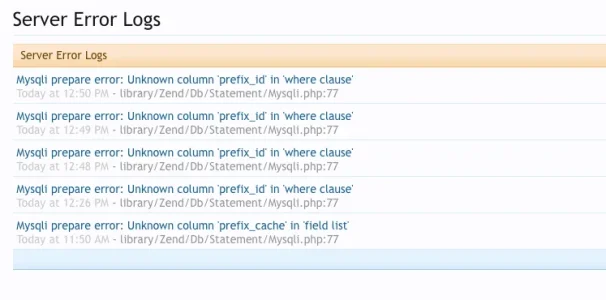wang
Well-known member
It looks like the upgrader did not make the changes to the database. Did you get any errors during the upgrade?
Can you please run this query?
Can you please run this query?
Code:
ALTER TABLE xf_article_category ADD prefix_cache MEDIUMBLOB NOT NULL COMMENT 'Serialized data from xf_article_category_prefix, [group_id][prefix_id] => prefix_id';