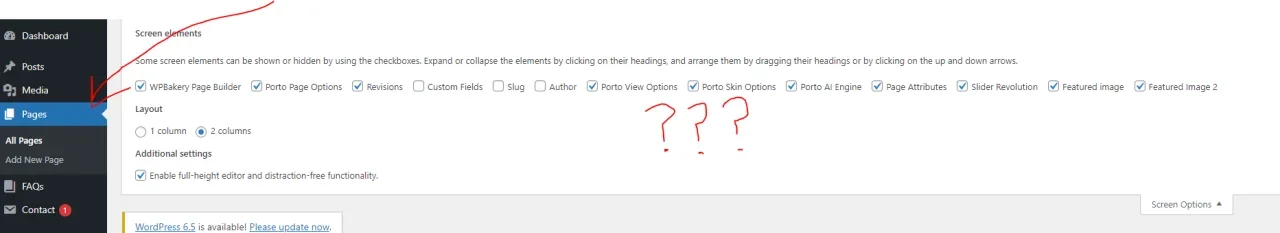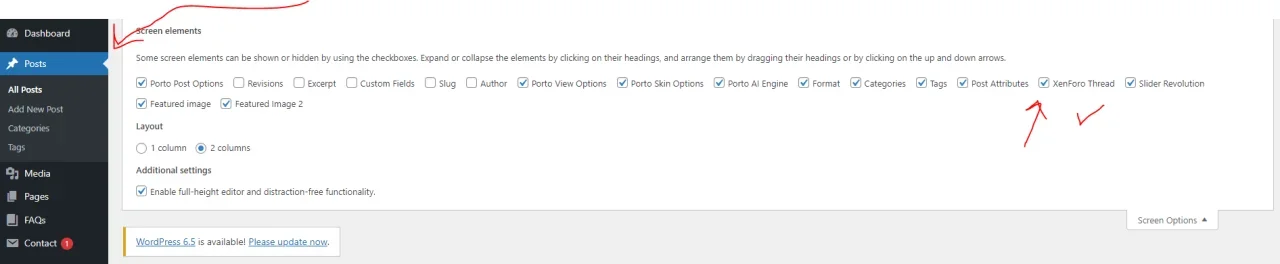mattrogowski
Well-known member
Possibly, would have to just add it with an image tag at the start of the post, that's about all it could do.Is there any way to add featured image into XenForo post? I want my XNA image on my XenForo post. Is it possible?
Not sure I follow this one, it'll only do this if you're using the Plus version (with the XF addon) and would need to be turned on. If you have a thread linked, why would you not want the comments to be added to the XF thread? Posts in the XF thread will be pushed to WP so you'd end up with half the replies missing.And is it possible to prevent comments from the WordPress article from being transferred to the XenForo topic?