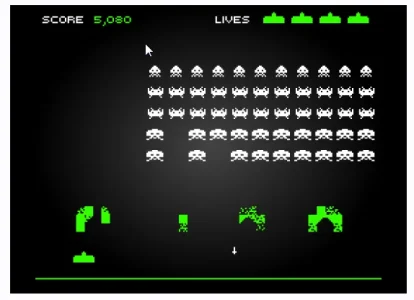ChemicalKicks
Well-known member
Try it yourself.
Going to www.the-sps.org/arcade will take you to the arcade but add.php on the end and it's a no show, not even a 404.
Also of interest are the 404 and when they chose to work,
www.the-sps.org/doesntwork
www.the-sps.org/doesntwork.php
As soon as the .php extension is there the nginx just says NOPE.
Has to the the nginx vhost but what?
NOTE.
If you've stumbled across this thread for a fix to the described problem just go ahead and use the suggest nginx conf that can be found in the xf help pages it incorporates the changes suggested in this thread.
Going to www.the-sps.org/arcade will take you to the arcade but add.php on the end and it's a no show, not even a 404.
Also of interest are the 404 and when they chose to work,
www.the-sps.org/doesntwork
www.the-sps.org/doesntwork.php
As soon as the .php extension is there the nginx just says NOPE.
Has to the the nginx vhost but what?
NOTE.
If you've stumbled across this thread for a fix to the described problem just go ahead and use the suggest nginx conf that can be found in the xf help pages it incorporates the changes suggested in this thread.