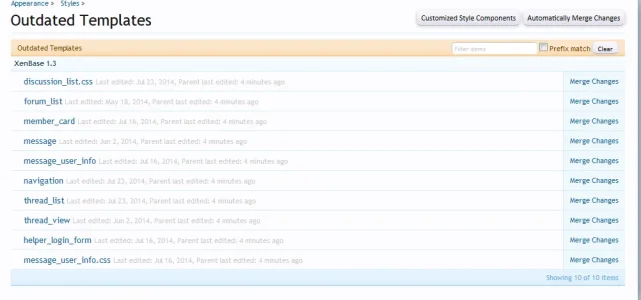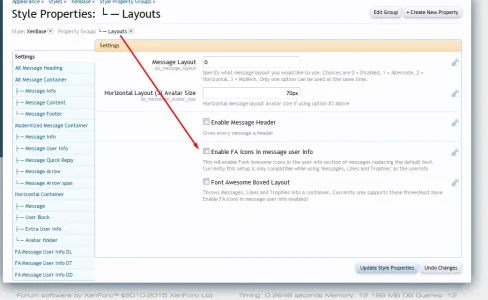You are using an out of date browser. It may not display this or other websites correctly.
You should upgrade or use an alternative browser.
You should upgrade or use an alternative browser.
Apex - PixelExit.com [Deleted]
- Thread starter Steve F
- Start date
Steve F
Well-known member
Hey Steve,
I am using Brogans Portal Addon, could you help me with the white Bars in Apex? http://xenforo.com/community/threads/cta-featured-threads-portal-paid.64261/page-112#post-797859
View attachment 78603
Thx a Lot!
Actually I see what it is.
Style Properties -> CTA Featured Threads Page -> Container
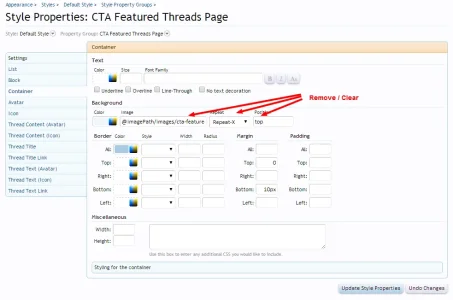
Steve F
Well-known member
I know XF 1.4 is still in the Beta Stage, but i have installed it today. And now the Online Status Indicator + Select to Quote is not working, even i had many Outdated Templates:
View attachment 79783
Can i merge them, or will this be a Issue?
You can try but I can't grantee the outcome as we haven't even tried 1.4 yet.
http://xenforo.com/community/threads/xenforo-1-4-discussion-and-feedback.80108/
Russ
Well-known member
Pushed out an update for Apex on the site, @Steve will post an official update on the RM when he gets on.
For customers though:
Primarily a XenBase update which brings all of the out of date templates up to date.
Existing customers can find it in the "My Downloads" link on pixelexit.com.
To upgrade simply first make backups of your styles by exporting them.
Next import XenBase 1.4.0 Beta 1 overwriting your current XenBase, then import the style you've purchased and overwrite it. All updates should trickle down to your child style.
Last note:
This is possibly the last release we'll do for the 1.4 Beta series, from the past when XenForo enters a beta stage we see updates weekly sometimes which won't make sense time wise to keep pushing out updates.
Upon 1.4 stable we'll get the our version of XenBase out which we'll be adding some really neat stuff to it i think everyone will enjoy.
For any questions don't hesitate to ask, and always we really appreciate everyone's support.
For customers though:
Primarily a XenBase update which brings all of the out of date templates up to date.
Existing customers can find it in the "My Downloads" link on pixelexit.com.
To upgrade simply first make backups of your styles by exporting them.
Next import XenBase 1.4.0 Beta 1 overwriting your current XenBase, then import the style you've purchased and overwrite it. All updates should trickle down to your child style.
Last note:
This is possibly the last release we'll do for the 1.4 Beta series, from the past when XenForo enters a beta stage we see updates weekly sometimes which won't make sense time wise to keep pushing out updates.
Upon 1.4 stable we'll get the our version of XenBase out which we'll be adding some really neat stuff to it i think everyone will enjoy.
For any questions don't hesitate to ask, and always we really appreciate everyone's support.
Steve F
Well-known member
Steve F updated Apex - pixelExit.com with a new update entry:
XenBase and Apex 1.4.x compatibility and bug fixes
Read the rest of this update entry...
XenBase and Apex 1.4.x compatibility and bug fixes
The style has been updated to our 1.4.1 version of the Framework. The update was pushed out on site this past week so some of you may already have the download. It brings new functionality, bug fixes and optimization. All customers can download the update in our new store. We recently upgraded our site and store so if you have any trouble at all please don't hesitate to start a support ticket with us. You can read about our upgrade and the new store...
Read the rest of this update entry...
Steve F
Well-known member
Steve F updated Apex - pixelExit.com with a new update entry:
XF 1.4.3 update
Read the rest of this update entry...
XF 1.4.3 update
This brings the style up to date for XenForo 1.4.3, It also adds fixes in specific for the official Gallery add-on.
The full XenBase change log can be found here:
https://pixelexit.com/threads/1-4-3-change-log.1572/
You can read up on the new social icons here:
https://pixelexit.com/resources/utilizing-the-social-icons.13/
This update also provides cosmetic fixes for the style
To upgrade please FIRST! Backup your current XenBase/Style/Child Style
Then...
Read the rest of this update entry...
Rommel
Member
For XenBase or Apex?
Livewire
Active member
How can i make my postbit like this?
http://animeforums.net/threads/digimon-games-stream-details-inside.1250/#post-9505
Like at the left the user info details how to make the width like that the style please??
http://animeforums.net/threads/digimon-games-stream-details-inside.1250/#post-9505
Like at the left the user info details how to make the width like that the style please??
Similar threads
- Replies
- 20
- Views
- 1K