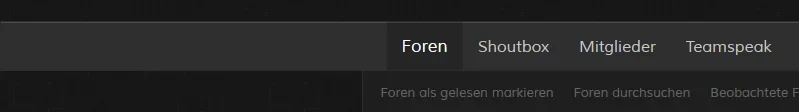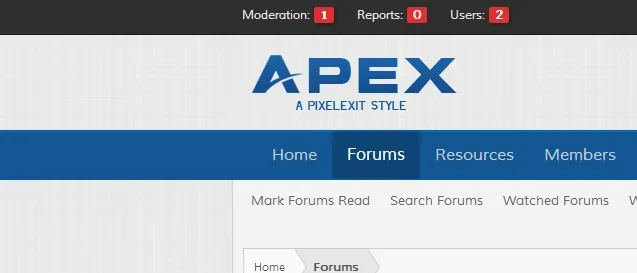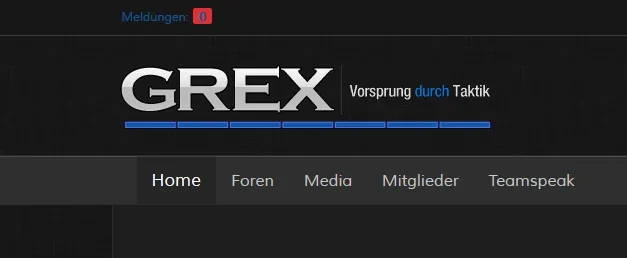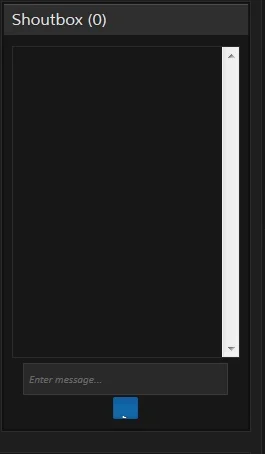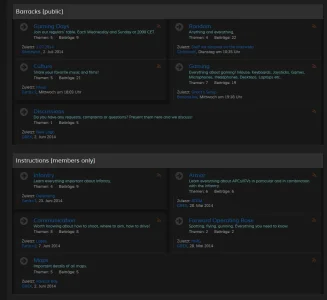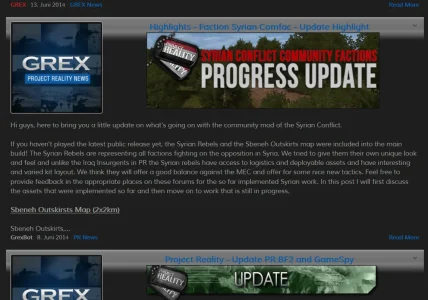Steve F
Well-known member
Steve F submitted a new resource:
Apex - pixelExit.com - Lightweight Dark Style
Read more about this resource...
Apex - pixelExit.com - Lightweight Dark Style
Apex is a lightweight dark style using only CSS for background colors, border effects and minimal images for icons. Easily change the dominant blue color within the color palette to what you like. Fully responsive following the default XenForo features.
Previews
View attachment 72040
View attachment 72041
Live...
Read more about this resource...