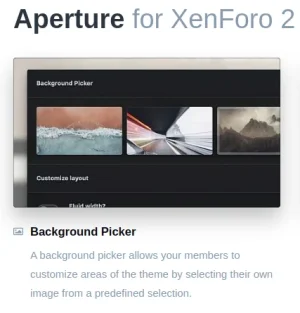kimberlysd07
Member
Hello,
I've just checked your site and the avatars are working fine for me. The only reason they may appear slightly blurry is because you've increased their dimensions on the Aperture theme, causing them to display larger than expected. If you reduce their size to the default size, they will be "clearer".
Can you remind me again how to do that? I’m pretty sure the reason I increased them was they were blurry and I wanted to see if that was why.