You are using an out of date browser. It may not display this or other websites correctly.
You should upgrade or use an alternative browser.
You should upgrade or use an alternative browser.
Resource icon
Advanced Styling Rules for XF1 v1.0.4
No permission to download
- Thread starter alexD
- Start date
DRE
Well-known member
^^^This Advanced Styling Rules does the exact same thingSo if I use this as a mobile style switch will this prevent the style from going back to mobile after I switch it to a normal forum theme? Cause when I browsed my site from my phone, cezz mobile style switch would automatically switch the site to XFStop Mobile. That was great. The problem was if I was on my phone and switched it back to full site, cezz switcher would switch me back to mobile.
I'm not sure how it would be done technically...
But you could just not have an automatic switcher, and instead have a styling rule that says if accessing on http://m.yoursite.com/ then use mobile theme. You could then display a notice to mobile users the URL to the mobile theme. Clicking on it would active the rule which activates the mobile theme. Then you could have a link which just takes you back to the traditional http://www.yoursite.com to turn the mobile theme off.
I haven't fully thought that through, but it sounds like it could work. Would require some Apache configuration though, I guess. All the URLs in your theme would have to be relative to ensure that there's no absolute links in the mobile theme that would take you back to the non mobile site.
But you could just not have an automatic switcher, and instead have a styling rule that says if accessing on http://m.yoursite.com/ then use mobile theme. You could then display a notice to mobile users the URL to the mobile theme. Clicking on it would active the rule which activates the mobile theme. Then you could have a link which just takes you back to the traditional http://www.yoursite.com to turn the mobile theme off.
I haven't fully thought that through, but it sounds like it could work. Would require some Apache configuration though, I guess. All the URLs in your theme would have to be relative to ensure that there's no absolute links in the mobile theme that would take you back to the non mobile site.
DRE
Well-known member
You mean this but it doesn't need this addon to work.I'm not sure how it would be done technically...
But you could just not have an automatic switcher, and instead have a styling rule that says if accessing on http://m.yoursite.com/ then use mobile theme. You could then display a notice to mobile users the URL to the mobile theme. Clicking on it would active the rule which activates the mobile theme. Then you could have a link which just takes you back to the traditional http://www.yoursite.com to turn the mobile theme off.
I haven't fully thought that through, but it sounds like it could work. Would require some Apache configuration though, I guess. All the URLs in your theme would have to be relative to ensure that there's no absolute links in the mobile theme that would take you back to the non mobile site.
Russ said:Redirect to the mobile version using a sub-domain
Create a sub-domain of your choice, such as mydomain.com/m/ or mydomain.com/mobile
In the sub-domain create a php file called index.php with the following code in it:
Code:<?php header("Location: http://mydomain.com/misc/style?style_id=#"); ?>
Of course point the mydomain.com to the install of your xenforo, and the # being the style number
*Shout out to Jake for this
PVO_Dave
Active member
Hi Andy,
The same list selections could be used as a single regular expression. Something that would require some regEx knowledge though.
The solution to your problem is an easy one: ^((?!iPad).)*$
View attachment 29613
Hi,
Does this work for anyone?
If I use this and put it first, it makes my iPhone see the full theme but the iPad keeps showing the mobile theme
Great plugin, but I really need to get this sorted
Dave.
I use ^((?!iPad).)*$ and it works for me.Sorted by using the user agent: ^.*iPad.*$
Now seems to work
Try your ipad to visit this and tell me if you get mobile or full theme.
electrogypsy
Well-known member
I can not find the control panel, what's wrong?
-Only Super Admins and administrators that have the "Manage styles, style properties, and templates " permission are allowed to use this add-on.
-
- View attachment 25522
---------------------------------------------------------------------------------------------------------------
i still can't find the control panel, and i don't see the "Manage styles, style properties, and templates " text anywhere in the admin panel.
here's what shows up when i go to the applications > manage rules screen:
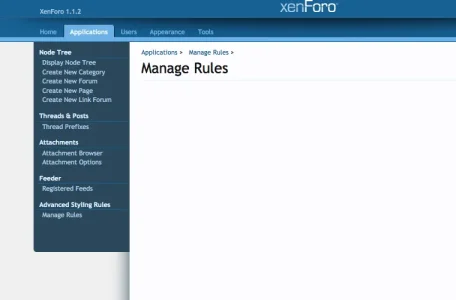
can anyone help me?
alexD
Well-known member
Hi there,i still can't find the control panel, and i don't see the "Manage styles, style properties, and templates " text anywhere in the admin panel.
here's what shows up when i go to the applications > manage rules screen:
View attachment 30531
can anyone help me?
It seems there's a problem loading the JS files.
Make sure that each of the following files is in place:
Rich (BB code):
<script src="js/datheme/mootools-core-1.4.4.js?_v=ab450bd6"></script>
<script src="js/datheme/mootools-more-1.4.0.1.js?_v=ab450bd6"></script>
<script src="js/datheme/powertools-1.1.1.js?_v=ab450bd6"></script>
<script src="js/datheme/manage_styles_index.js?_v=ab450bd6"></script>The last script is obfuscated and requires a modern browser to run. You may try the latest Chromium or Firefox versions for your OS.
Shinracorp
Member
I tried installing it and enter the Manage Rules myself, nothing shows and I checked the Server log errors, for me it says: (13)Permission denied: /public_html/js/datheme/.htaccess pcfg_openfile: unable to check htaccess file, ensure it is readable.... yet I don't have one... (running Cpanel here) am I supposed to make an .htaccess file?
Yup. I installed it on 2 forums and both pages are blank now when I go to Manage Rules. No error on the ACP
I'll PM you an admin account
I'll PM you an admin account
Anyone who gets a blank page and doesn't mind sharing their super admin account with me, please send me a PM.
It's time to trace the bug
When I click on Manage Rule, Chrome dev will report one error
- Uncaught TypeError: Object function (options){ return new URI(this, options); } has no method 'addEvent'
- (anonymous function)
- (anonymous function)manage_styles_index_protected.js:1
alexD
Well-known member
v1.0.3 Changelog:
Read the rest of this update entry...
The bug was caused by an obfuscated JavaScript file, hopefully everything is well now. (Thanks Andy.N!)
Read the rest of this update entry...
1.0.3 works again.
Thanks Alex.
Similar threads
- Replies
- 46
- Views
- 10K
- Suggestion
- Replies
- 28
- Views
- 6K
- Replies
- 0
- Views
- 488
- Replies
- 10
- Views
- 778